Do you know that time to the first byte (TTFB) can improve your site responsiveness?
Whether you know it or not, in this post, I will be sharing complete details about time to the first byte including how to reduce TTFB and get better rankings.
Being a blogger or web developer, you must be knowing that website speed plays an important role in the SEO of your website and overall user experience.
Right?
But, even after doing all the front-end performance fixes you might not be getting the speed you always wanted.
And the reason could be the time to first byte. Higher the time to first byte slower will be your site speed.
So, it’s better to understand what TTFB is all about and try to improve the time to first byte.

Here is a quick overview of what you will learn from this post.
- What Time to first byte is all about?
- Why TTFB is important?
- How to improve Time to first byte?
So without much ado, let’s dive in.
Table of Contents
What is TTFB?
TTFB or Time To First Byte is the time taken by the web browser to receive the first byte after requesting a web page.
In simple words, it is the amount of time it takes to show you the first piece of data in response when you click on a site link.
So all and all TTFB is the time frame you wait for the initial response.
The lower will be the TTFB, the higher will be the chances of improved speed and responsiveness of your site.
That means TTFB is directly related to your website speed.
As website speed is one of the important aspects of your site SEO, low TTFB will result in better site rankings as well.
On the contrary, having low TTFB necessarily does not mean that your site will load faster.
As there are lots of other aspects that are equally important for your website speed and responsiveness.
To make it more clear what TTFB is, let’s try to understand three main components of the Internet that are involved in TTFB.

1. Client Request
Being a user when you try to access any website or site link, this request goes to the server where that website is hosted.
2. Request Processing
Once the request reaches the web server location, it is processed, and based on the request appropriate result is generated at the server-side.
3. Relevant Response
And finally, that result is routed back to the client system and displayed on your screen.
So the total time it takes after the request is being generated and the initial response delivered to the client is known as Time to first byte.
I believe that you have clearly understood the TTFB meaning.
Next, I will discuss why TTFB is important, and later I will be covering TTFB in-depth so that you can track your site TTFB and can take precautionary steps to improve your site TTFB.
Importance of Time To First Byte?
Next, you should be clear enough about the importance of TTFB.
Now the question comes is it really important?
There are some mixed opinions on whether TTFB is important or not.
Cloudflare says TTFB is meaningless and one should not bother about it whereas based on a study conducted by Moz on TTFB, they found a strong correlation between low TTFB and high rankings. Again they end up saying that they need to study further to make things clear.
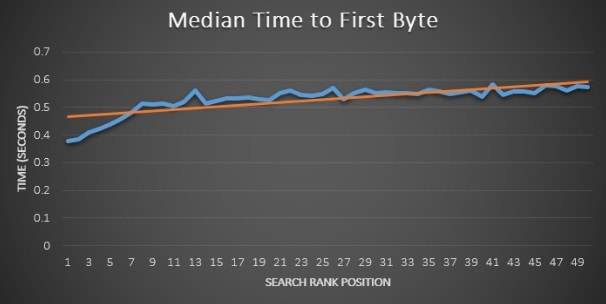
Furthermore, based on a study by Neil Patel where he showed several factors related to the speed that impact rankings and concluded the first byte is the most pronounced ranking factor among all.

What I am trying to say here is despite the discrepancy in the above theories, still, TTFB is a key metric and if you can increase your site responsiveness just by doing some basic tweaks then why don’t you give it a try.
So, here are the top 3 things you should consider while keeping TTFB in your mind.
1. Improved Page Speed
The very first thing that makes TTFB important is your page speed.
Undoubtedly, low TTFB will result in overall better page speed. So it’s better to keep an eye on TTFB and optimize your site for TTFB.
2. High Rankings
You work so hard starting from topic research, keyword research, on-page SEO, link building, and all to get better rankings in Google then why not optimize for TTFB.
As per the Moz study, there is a clear connection between the TTFB and high search engine rankings.
3. Better User Experience
Low TTFB means the user will not have to wait longer to get the results that lead to overall better user experience, higher engagement, and retention.
Now it’s time to improve your website Time to first byte.
But before that, you must be aware of what a Good TTFB is, what are the affecting factors, and how to measure it.
So let’s get started.
What is Good TTFB?
Well, it depends on the content type.
It could be static content that remains the same or dynamic that keeps changing and both types of content operate in different manners.
Static content like HTML, images, CSS, and javascript files are easy to render as in case of static content server simply needs to open a file that may be in cache and return to the user directly.
As there is no processing involved in the server-side that results in low TTFB.
Whereas in the case of dynamic content, there are lots of tasks involved which need to be processed at the server-side before delivering the first Byte to the user.
Let say when someone requests anything on a WordPress blog, to process that request there are lots PHP scripts and many other files come into the picture, a database connection is created, results are parsed, and then finally an HTML document as output is delivered to the user.
All of this stuff takes time.
And that is the reason TTFB for dynamic content is always higher as compared to the static content.
For static content TTFB under 100ms can be considered well whereas 200-500ms are good numbers for dynamic content.
Furthermore, there are some contradictory studies, based on one of the Google document under 200ms TTFB is ideal and on the other hand, opportunity (Reduce initial server response time) we got in Google Page Speed Insights that indicates Time to first byte, this audit fails when there is more than 600ms TTFB waiting.
What are the Factors that affect TTFB?
There could be several causes of slow TTFB and again factors that affect TTFB may vary based on the content type.
For static content, if TTFB is more than 100ms then it could be because of
1. Bottleneck on Servers – Your HTTP server is not able to process the request fast enough. Furthermore many servers accept a request and hold until it is ready and that leads to high TTFB.
2. Disk IO – Slower disk IO takes a longer time to open a file and send it back to the user that results in high TTFB.
3. RAM – Low RAM will allow only a limited number of files to get stored in the internal cache that ultimately leads to higher disk IO.
If you are not getting the appropriate TTFB for dynamic content then there could be several factors that are affecting your site TTFB.
4. Server’s Hardware – It includes Disk IO, Swap Usage, RAM Usage, and Network Bottlenecks.
5. Server Configuration – If everything is fine with your server’s hardware then inadequate server configuration may tend to bad TTFB.
Apache (web server) Configuration, PHP Settings, MySQL Settings, and Network Settings are the aspects that you can check for.
6. Network Latency – If you are accessing remote servers and applications then the latency of those systems can be another factor that affects TTFB.
In simple words, if you are facing high TTFB for static content then there might be some limitations related to hardware/configuration.
And if you are getting the desired TTFB for static content but it is high for dynamic content, then you need to check your application or server configuration.
How to Measure your Website TTFB?
Measuring your site TTFB is the first step in reducing Time To First Byte. There are lots of tools available which you can use to measure your site TTFB.
Hereby, listing you the best tools to measure your site TTFB so that you can come to a conclusion whether you need to optimize your site for TTFB or not.
Let’s go through some reliable tools and measure your site TTFB.
1. GTMetrix
GTMetrix is considered one of the best tools when it comes to measuring your website speed and the best thing that you can also dig into your website TTFB as well with the help of GTMetrix.
All you need to enter your site URL to analyze it. Go to the Timings tab and you will get to know your site TTFB.
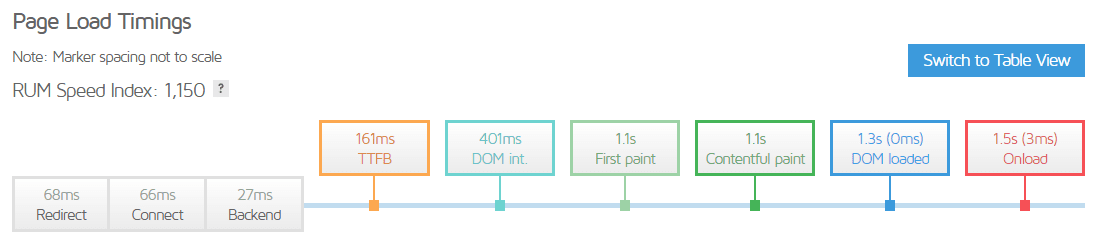
Here, you can see I checked TTFB of BloggersPassion.com and I got 161ms TTFB as a result which is good enough.
2. Pingdom
Pingdom is another fabulous platform that lets you monitor the performance of your website.
Indeed, it is a one-stop solution for complete monitoring that combines synthetic monitoring (Uptime monitoring, Page speed analysis, Transaction monitoring) and real user monitoring that helps you understand how’s the experience of users interacting with your website.
In addition to that, Pingdom will also help you to measure TTFB for your website.
To perform a speed test for your site, open Pingdom tools, enter your site URL, choose a location you want to test from, and start testing.
Now scroll down to File requests and hover on the timings section of your site URL. Here you can see the Wait timings (marked yellow) is your site TTFB.

Here you can see my site Wait time (TTFB) is 52.2ms only.
3. Google Page Speed Insights
The next tool that you can use to measure your site TTFB is Page Speed Insights from Google itself.
All you need to open Page Speed insights, enter a web page URL, and click the analyze button.
You will be shown all the relevant data related to your website speed for the mobile and desktop.
Moreover, there will be a list of suggestions which you can follow to improve your site page loading time.
This list is also included with the initial server response time (TTFB) along with some factors that contribute to server response time.
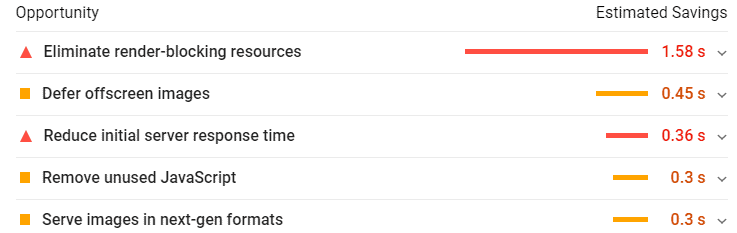
Look at the results generated by Google Page Speed Insights, here server response time is 0.36 seconds and once you click on this record you will also see some recommendation to reduce your site Time To First Byte.
4. KeyCDN’s Performance Tool
Measuring TTFB with KeyCDN’s performance test is a fantastic way as it will show you TTFB of your site from 10 different locations in one go.
All you need to visit the Performance Test tool under the web category on the KeyCDN website.
Enter the relevant URL and test.
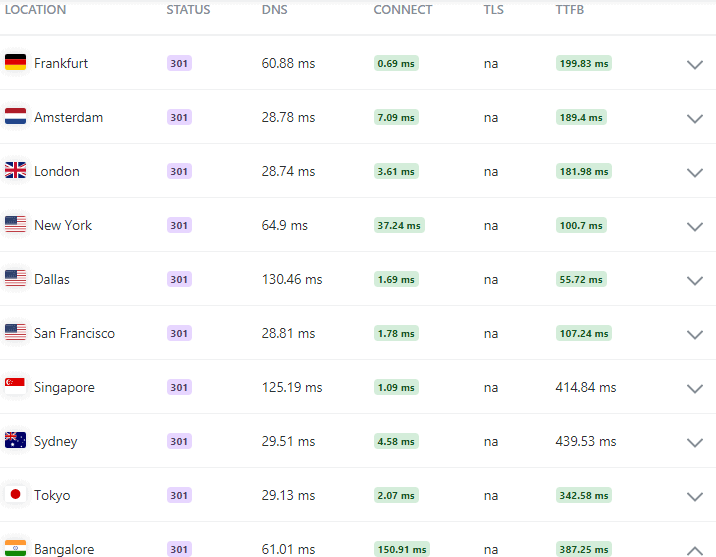
I did the same for my blog bloggerspassion.com and got the above results.
Apart from the Performance test, you can also perform several other tests related to Web, Network, and Security service.
5. WebPageTest
This is another free platform that lets you test website speed from multiple locations with a specific browser.
To measure TTFB, simply open WebPageTest website, enter a website URL, select test location, web browser, and simply click on the start test button.
You will be displayed a grade as well as the exact TTFB in seconds.
Have a look at the image below, I did a test on BloggersPassion.com by selecting Mumbai, India as location and Chrome as a web browser.
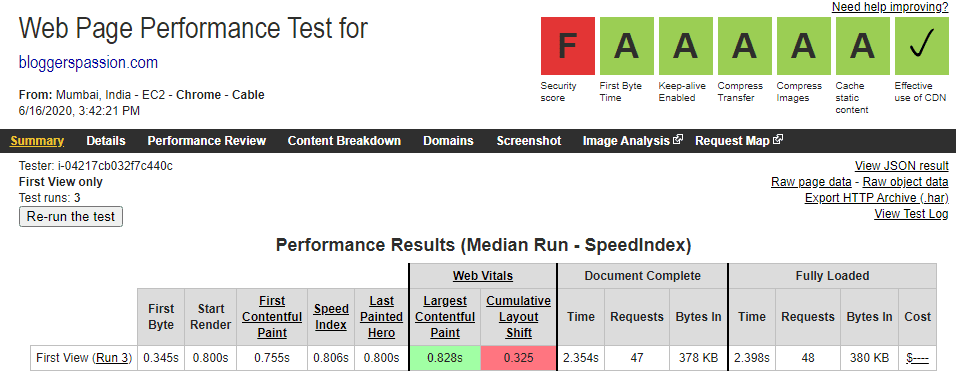
And I got an A grade and 0.345s as TTFB.
How to Reduce Time To First Byte?
I hope you have measured your website Time To First Byte.
Now, if you think that there is some room to improve time to first byte then you should look into the below-mentioned ways to reduce the TTFB for your site.
1. Switch to Fast Web Hosting
The very first and foremost step to reduce your website Time to first byte is to switch your web hosting to a faster web host.
If you are using a web hosting that is not powerful enough to give a speedy response despite high traffic then you are missing a lot of traffic and conversions.
As you cannot really predict the amount of traffic your site would be getting but switching to a scalable host is in your own hands.
So you must switch to a scalable host so that even in a sudden spike of traffic, your site TTFB remains good.
I have been using WPX hosting for a long time and I must say it is one of the fastest WordPress hostings.
Furthermore, I have already shared my site TTFB above in different tools which are quite good as compared to other shared hosts.
One can easily migrate its sites (unlimited) to WPX hosting for free.
So if you are using some cheap web hosting, do switch to a reliable and powerful host like WPX hosting without wasting your time.
2. Choose Appropriate Server Location
While choosing a web hosting for your website or blog, one thing you should consider is the server location as it is something that will impact your site TTFB majorly.
So you should choose a host’s server location near to the location of your targeted audience as much as possible.
Let say you are getting the majority of the traffic from India and the physical location of your server is in the US, then TTFB of your site will be higher for obvious reasons.
So it is advisable to host your website in a data center that is geographically closer to your users.
If you are getting most of the traffic from the US then it is recommended to host in the US and if the majority of users are from the UK then choose the UK as your server location, to take full advantage of the server location to reduce TTFB.
Some of the best hosting providers allow you to choose a hosting location.
WPX hosting offers three hosting locations that include the US, UK, and Australia.
Moreover, Kinsta will allow you to choose from 23 locations.

So consider your server location at priority to improve your site TTFB.
3. Updated WordPress, Plugins and Themes
The next thing that you can do to improve TTFB is to keep your WordPress core updated along with all the plugins and themes.
Time to time, they all come up with new updates, and most of these updates include performance optimization.
It is also recommended to keep only those plugins and themes which you are using and delete the rest of them.
So keep an eye on the plugins installed and remove those which are not of use.
Furthermore, there are some plugins like Broken Link Checker which keep running 24/7. These types of plugins often result in increased TTFB. Try to avoid them as much as possible.
In addition to that, do not ever use nulled plugins and themes which can degrade your whole site performance.
4. Utilize Caching Plugin
If you have already opted for a reliable web host and all your plugins are up to date including theme and WordPress then next you can utilize a caching plugin.
Caching can help you to decrease TTFB to a larger extent.
Installing a caching plugin will reduce the server response time that will lead to lower TTFB.
I have been using WP Rocket caching plugin for a long time and it works like a charm for dynamic content.
WP Rocket is a premium plugin with immense features. So try WP Rocket right away and improve your site TTFB.
Alternatively, you can choose the WP Super Cache, W3 Total Cache, etc.
If you are not using any caching plugin till now, I would highly recommend you to install one and make your pages delivered faster to your site visitors.
5. Opt for a Premium DNS
Domain Name Server could be another factor that can help you to improve TTFB.
You know, whenever users try to visit your website, the first thing that their web browser needs to know is your site’s IP address and DNS is responsible for resolving your site IP address.
A premium DNS can perform this job much faster that will result in improved TTFB.
Based on DNSPerf, Cloudflare is the world’s fastest DNS provider.
Moreover, Cloudflare is free, simple to use, and offers a free CDN as well.
6. Reduce the Number of Queries
The number of queries that are running to deliver the required results can also affect the TTFB.
Identifying these queries and any bottlenecks can certainly help you achieve better TTFB.
Query Monitor is one of the best plugins that can help you to identify the queries that are running to get information from the database.
Furthermore, you can use the New Relic plugin to dig deeper into the database queries, plugins, themes, and other settings that are affecting your site TTFB.
So do a quick scan to optimize your site for TTFB and overall performance.
7. Install CDN
Content Delivery Network (CDN) will help you to serve your site static content much faster irrespective of location.
Like I said above, the physical location of the server matters a lot, but when a CDN is enabled on your site then it does not matter where your site is hosted, static content will be delivered faster enough without any limitation of location.
Though it does not enhance the TTFB of dynamic content, it will certainly improve the TTFB of static files.
In addition to that, a CDN will also help you to reduce the load on the server that ultimately leads to reduced TTFB of your page files.
Cloudflare is one of the most popular free CDN that can help you speed up your site’s static files.
Moreover, some of the hosts have their own CDN that facilitates optimizing your site to another level.
For example, WPX hosting has its own custom-built CDN as WPX Cloud which is the world’s fastest WP CDN that helps 3x your site speed.
So if you have not enabled a CDN yet, do it straight away and see the difference.
8. Use Cloudflare’s Agro
Cloudflare’s Agro Smart Routing is a premium service offered by Cloudflare.
You know when data is being transmitted over the public Internet, there could be some congestion over the network and that may result in a delayed response being delivered to the users and overall bad end-user experience.
But with the help of Cloudflare’s Agro Smart Routing, you can overcome this limitation of the public network.
It can help you to accelerate your traffic with a single click by detecting the real-time congestion and then routing your website traffic to the fastest and most reliable network available over the Internet.
Overall it will help you with –
- Faster Loading Times
- Increased Reliability
- Integrated Security
- Cost Reduction
9. Cache Everything on a CDN
Last but not least, you can cache everything on a CDN to reduce the TTFB.
This simply means that you can cache initial Html pages along with static files.
That way not only the static content will be served as the stored cache but also the original web page.
And this could result in decreased TTFB insanely.
But the only drawback of this technique it works perfectly with the sites that have mostly static content.
So these are the ways you can reduce TTFB and can deliver an overall good experience to the end-users.
What Others are Reading:
- Hostinger Coupon Code 2024 India: Get Upto 90% Discount
- HostGator vs Hostinger: Which is the Best Host for 2024?
- How to Check Website Status to Know if its Up and Running
- Bluehost India Review 2024: Is it the Best Host for India?
- Namecheap Promo Codes for 2024: Get Maximum Discount
- HostArmada Review 2024: Is It Best Performance Host You Were Looking for?
- First Month Free Hosting [Claim First Month Free Trial]
FAQs About Time To First Byte
TTFB stands for Time to first byte. It is the time one has to wait for the initial response after requesting something on the web.
Network latency, high web traffic, Server configuration & performance, Dynamic content, DNS response time are some of the factors that affect TTFB.
Depending on the content type, 100-600ms TTFB is acceptable.
There are lots of free tools that you can use to test your site TTFB. GTMetrix, Pingdom, Google Page Insights, KeyCDN’s Performance Tool, and WebPageTest are to name a few.
You can improve your website TTFB by switching to a fast web host, updating WordPress, Plugins & Themes, Utilizing Cache, Installing CDN, Opting Premium DNS, and so on.
Browse More:
Conclusion
So this is all from my side related to Time To First Byte.
I tried my best to cover as much information as I can in a single post.
And I am pretty much sure that you have got enough knowledge about the TTFB including TTFB meaning, the importance of TTFB, factors affecting your site TTFB, measuring TTFB, and how to reduce time to first byte.
Though there are contrary studies on time to first byte, still improving your site time to first byte is a win-win situation for you.
So start measuring your site TTFB and utilizing the ways mentioned above to reduce time to first byte.
Having said that, I also want you to know that there are lots of other methods as well (Disk IO, TLS overhead, reducing autoloaded data, and many more) that you can use to improve time to first byte.
The ways I mentioned above are basic and straightforward to implement.
So what are you waiting for?
Start implementing, increase your page loading speed, and overall user experience.
If you still have any question or feedback related to TTFB, please do comment below, I will try to help you in every possible way.

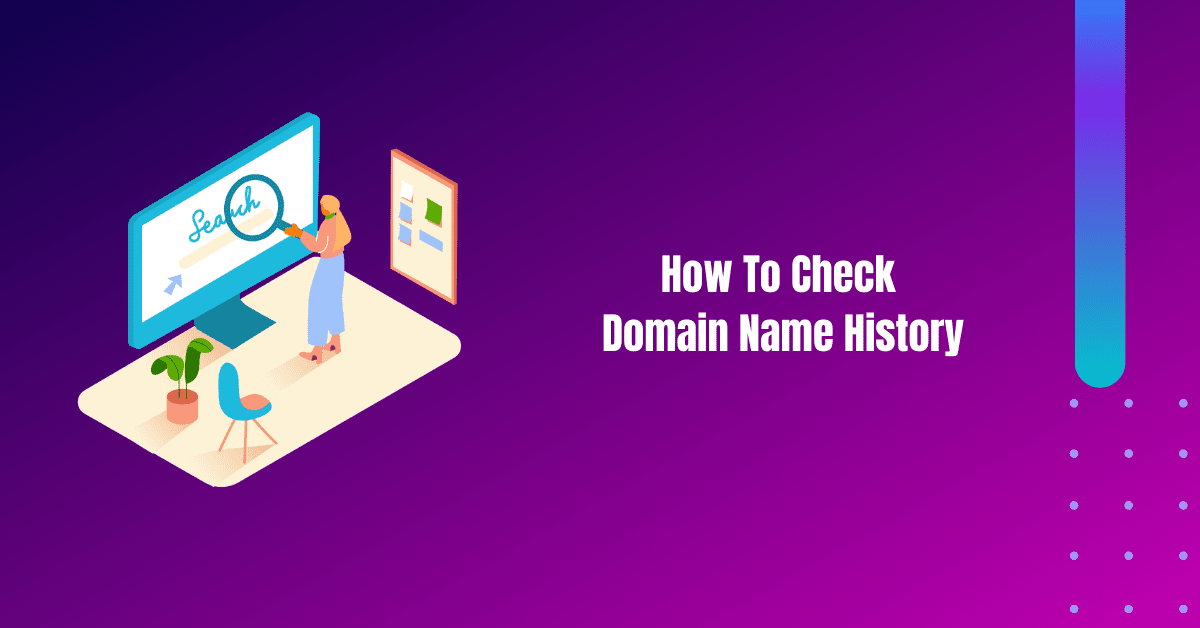


![Hostinger Coupon Code 2023 India: How to Get Upto 90% Discount [10% Extra Off on Web Hosting]](https://hostingmonks.com/wp-content/uploads/2021/06/hostinger-coupon-code-india.jpg)