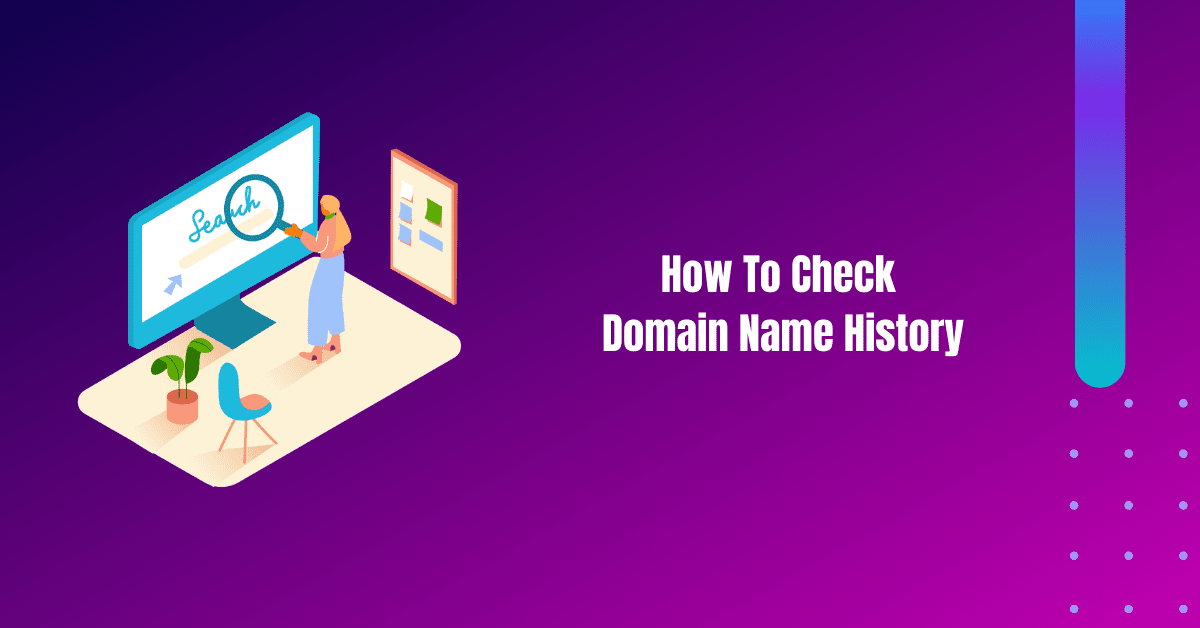Are you on the hunt for FREE website performance and speed testing tools?
You’re in the right place.
Did you know that 1 in 4 visitors would abandon the website if it takes more than 4 seconds to load?

Your website page speed plays a CRUCIAL role in your search rankings, traffic, and conversions.
When it comes to building a successful website or business, user experience matters A LOT.
Your website’s performance and page speed are the most important factors that contribute to the overall user experience.
That’s why it’s important to test the speed and performance of your website and make sure that it’s as fast as possible.
That being said, here’s a handpicked list of the top 5 best FREE performance and speed testing tools you can use in 2024.
Table of Contents
5 Best Free Website Performance & Speed Testing Tools [2024 List]

1. Pingdom Speed Test
Pingdom is a popular speed testing tool that allows you to quickly and easily measure the performance of your website. It can help you identify potential issues that may be causing your website to load slowly, and provides tips on how to fix them.
They use more than 70 global polling locations to test millions of websites around the world.
Using Pingdom, you can test the response time of individual pages, as well as the overall loading time of your website. Pingdom is totally free to use and provides a variety of helpful reports and insights to test your website’s performance.
Simply enter any web page URL to run the test on the Pingdom website speed test tool.
Here’s the speed and performance report of our primary blog BloggersPassion.
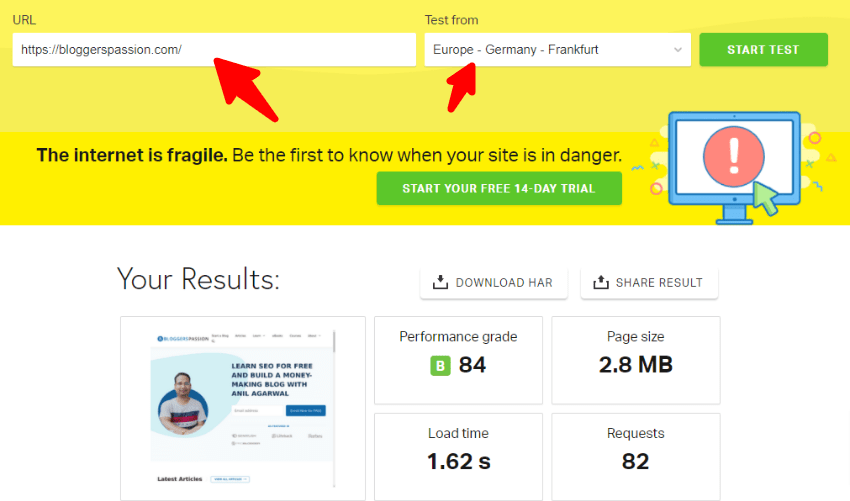
As you can see above, you can easily identify multiple things including;
- Your website’s performance grade
- Page size
- Load time
- Number of requests and more
Features of Pingdom:
- Helps you troubleshoot your website speed and performance issues
- Identify how long it takes for each element on your page to load
- Offers a website performance grade that is based on a variety of factors, such as page size, load time, and the number of requests
- Easily discover content size by content type
- Use 70+ global polling locations to test a website
- Totally free to use without creating an account
So what are you waiting for?
Perform Website Speed Test With Pingdom NOW!
2. GTmetrix
GTmetrix is a website performance testing and monitoring tool that helps you optimize your website for speed and performance.
It analyzes your website’s page speed, YSlow score, requests, and total page size. GTmetrix also gives you actionable recommendations to help you improve your website’s performance.
One of the advantages of using GTmetrix is that it reveals how your site performs, shows you why your site is slow and gives you optimization opportunities.
To use it, enter a URL and click on the “Test your site” button.
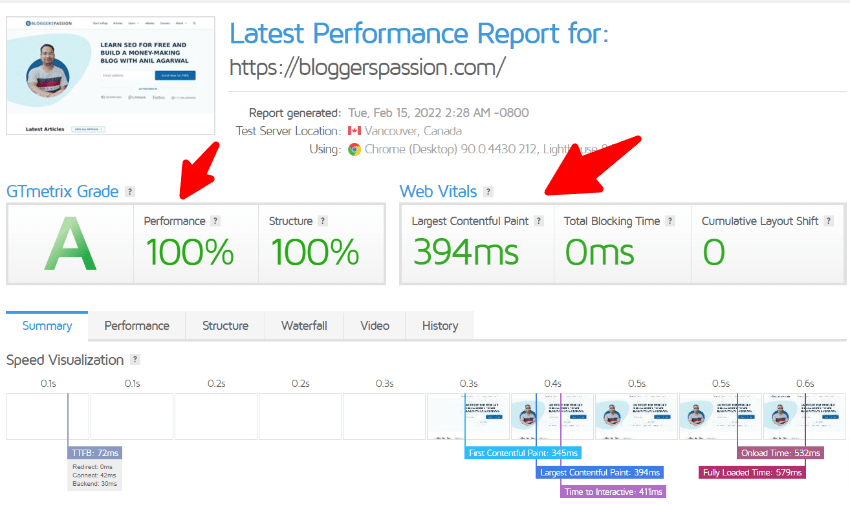
As you can see above, you’ll get a performance and structure grade along with Web Vitals details such as;
- Largest Contentful Paint
- Total Blocking Time
- Cumulative Layout Shift
- Waterfall summary
- Speed visualization and more
Features of GTmetrix:
- Analyze your page with Google Lighthouse and identify performance optimizations
- Identify any website’s Largest Contentful Paint, Total Blocking Time, and Cumulative Layout Shift
- Discover the overall page performance
- Analyze the page loading time of your website from 67 servers in 22 different locations around the world
- Offers a structure score that tells you how well your page is built for optimal performance
- Identify top issues impacting your performance
3. Google PageSpeed Insights
Google PageSpeed Insights is a tool that helps you evaluate the performance of your website pages. It analyzes the page and provides suggestions on how to improve the page speed.
One of the main benefits of using Google PageSpeed Insights is that it can help you identify potential performance problems on your website pages.
The tool provides suggestions on how to increase the page speed, such as by reducing image sizes, eliminating render-blocking JavaScript and CSS, and using caching.
It also provides an overall score for the page, which can help you find out the overall page performance.
Once you’re on their website, enter your website’s URL and click on the Analyze button.
Have a look;

As you can see above, you can find a detailed performance analysis report of your site on mobile and desktop. You’ll find various metrics including;
- First Contentful Paint
- Speed Index
- Time to Interactive
- Total Blocking Time
- Largest Contentful Paint
- Cumulative Layout Shift and more
Features of Google PageSpeed Insights:
- Google Page Speed Insights tool measures the performance of ANY web page and provides suggestions on how to improve its speed and performance
- Identify whether your web pages are fast on all devices
- Discover speed index
- Find out the time to interact along with total block time
- Discover largest content paint and cumulative layout shift
So what are you waiting for? Click on the following link to test your website’s performance for free.
Try PageSpeed Insights for FREE
4. WebPageTest
WebPageTest is a great tool for testing the performance of your web pages. You can test from different locations around the world, and see how your page performs.
You can also compare the performance of different pages, to see which one is faster.
WebPageTest helps you understand how well your website performs on different devices and browsers. You can use it to find out where your website needs improvement so that you can make the necessary changes.
To perform the test, enter your website URL and click on the Start Test button. It will perform multiple test runs to provide the Performance Summary of your website.
Here’s what it looks like;
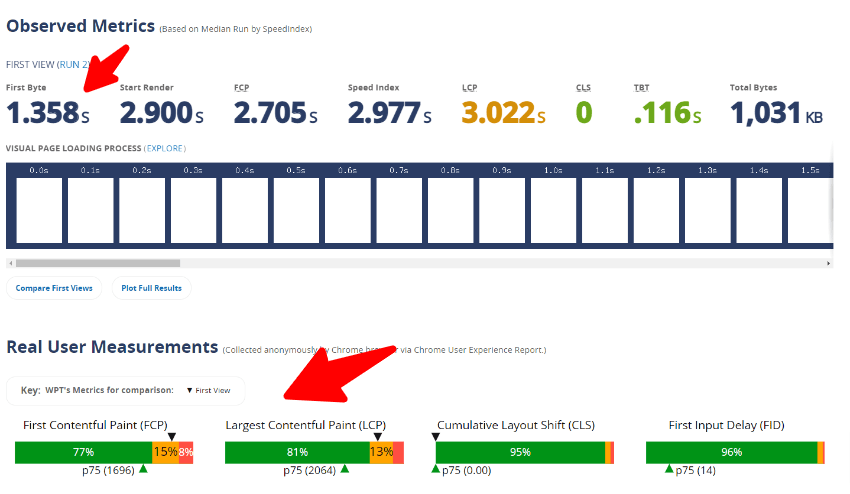
See that? You’ll get an in-depth performance analysis of your website including key metrics such as;
- First byte
- Speed index
- Total byte size of the page
- First Contentful Paint (FCP), First Contentful Paint (FCP), Cumulative Layout Shift (CLS), and more
Features of WebPageTest:
- You can run a free website speed test from around the globe
- It performs multiple website runs and shows a waterfall view of your site’s performance
- Visually compare the performance of multiple websites
- Find out the speed and performance of ANY web page
Try WebPageTest for FREE Today
5. KeyCDN Website Testing Tools
If you’re looking for a comprehensive list of website performance and speed testing tools, KeyCDN has you covered.
KeyCDN offers a wide range of free tools including website performance testing, speed test, HTTP test, and more.
Its website speed test tool offers a full-page speed test that can be performed from 10 different locations around the world.
Enter any URL and click on the “Test” button to run the speed test.
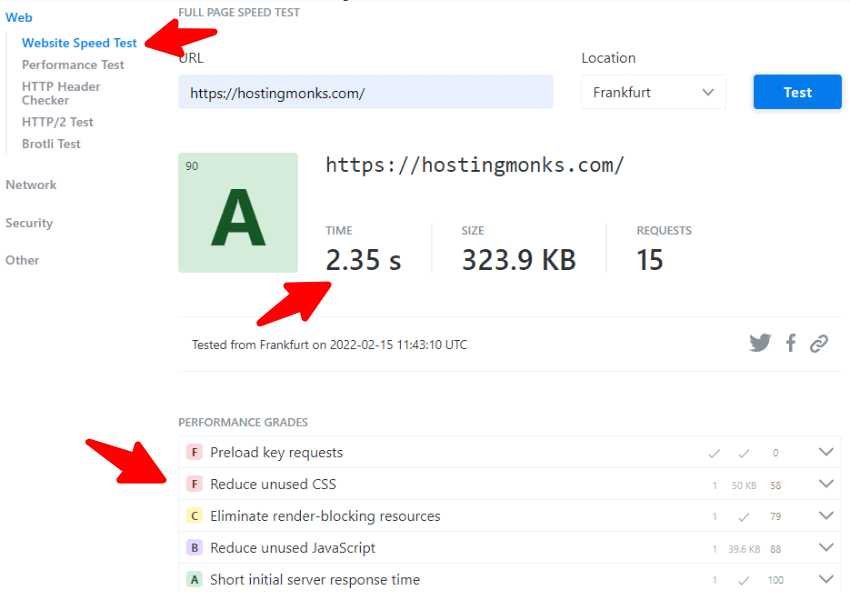
As shown above, you’ll get various speed metrics of your website including;
- Total loading time
- Size of the page
- Number of requests
- Performance grades including CSS< JavaScript, server response time, and more
Features of KeyCDN Website Testing Tools:
- Get a detailed breakdown of the requests, content size, and loading time of any page
- You can easily assess the performance of your website and get suggestions on where improvements can be made
- Find out HTTP status codes
- Get access to performance grades and more
Try KeyCDN Website Testing Tools for FREE
3 PROVEN Ways to Boost Your Website Speed & Performance In 2024
So far we’ve talked about 5 of the BEST free website performance and speed testing tools. Let’s now talk about THREE proven ways to speed up the performance of ANY website.
1. Use a lightweight theme
One of the easiest ways to improve your page speed is to use a lightweight theme. If you’re using WordPress, there are thousands of options available.
So which is a better option that’s built for speed?
If you’re looking for an affordable yet lightweight premium WordPress theme, go with GeneratePress.
We’re using GeneratePress on several of our websites including HostingMonks & BloggersPassion. GeneratePress WordPress theme is extremely fast and easy to use.
It has a lot of features that allow you to customize it to your liking, which is great for people who are not as familiar with coding.
It is recommended for anyone who’s looking for a FASTER WordPress theme that is easy to use, affordable and customizable.
GeneratePress offers a free version but if you want to unlock all the powerful features to customize your site however you want, go with their premium plans which are listed below.
- Yearly Plan: This plan costs $59 per year where you get premium modules along with access to the theme’s library. It can be used on about 500 sites with 1-year updates and 1-year premium support.
- Lifetime Plan: If you’re looking to save more, go with this plan as it gives you lifetime access. It costs $249 and you’ll get every feature from the Yearly Plan along with the lifetime updates and premium support.
2. Purchase lightning-fast web hosting
One of the MAJOR factors that affect website speed is the web hosting service that you use.
Some web hosts are faster than others, so it’s important to invest in a web host that offers faster page loading times.
If you’re looking for a lightning-fast WordPress web host, go for WPX hosting.
We’ve been using the same web host on our primary blog for 5+ years and the speeds are insane!
How much does WPX cost?
WPX offers the following three pricing plans.
- Business plan costs you $24.99 per month where you can install up to 5 websites with 10 GB storage and 100 GB bandwidth
- Professional plan costs you $49.99 per month where you can install up to 15 websites with 20 GB storage and 200 GB bandwidth
- Elite plan costs you $99 per month where you can install up to 35 websites with 40 GB storage and unlimited bandwidth
Want to save more on WPX hosting? You can use coupon code BloggersPassion to get a 50% INSTANT discount for the first month on all of WPX Hosting plans.
3. Improve speed with WP Rocket
WP Rocket is a premium caching plugin developed to speed up the loading of pages on WordPress websites.
It improves your site’s speed by caching static files and eliminating the need to send requests to the server for each page load. This whole process ultimately reduces the load on the server, which in turn can improve the overall performance of the website.
WP Rocket offers the following pricing plans.
- Single plan costs you $49 per year where you get support and updates for 1 year for 1 website
- Plus plan costs you $99 per year where you get support and updates for 1 year for 3 websites
- Infinite plan costs you $249 per year where you get support and updates for 1 year for unlimited websites
Browse More:
- Hostinger Coupon Code India 2024: How to Get Upto 90% Discount?
- How to Check Website Status to Know if its Up and Running?
- How to Get First Month Free Hosting without Credit Card?
- How To Check Domain History with Free Domain History Checkers Tools?
- HostGator vs Hostinger: Which One is Better Hosting for 2024?
- Bluehost India Review 2024: Popular Web Host But Good for India?
FAQs | Free Website Speed & Performance Testing Tools
Here are some of the commonly asked questions about website speed testing tools.
Here are some of the best website speed & performance testing tools.
– GTmetrix
– Pingdom tools
– Google PageSpeed Insights
Yes, Pingdom Tools is totally free to use. You don’t even need an account to use their tools for the performance and speed testing of a website.
With website speed testing tools, you can discover;
– Total page loading time
– Number of requests
– Size of the page
– Suggestions to improve your site’s performance and more
GTmetrix is free to use. Once you’re on their site enter a URL and click on the “Test your site” button to quickly perform a website speed test.
To use Google Pagespeed Insights, enter any web page URL and click on the Analyze button. It instantly provides reports for both desktop and mobile along with suggestions to improve your site’s speed.
Final thoughts on website speed test tools 2024
Website speed test tools are great for measuring and improving the performance of your website. They can help you identify areas that need improvement, so you can make the necessary changes to improve your website’s page loading speeds.
Apart from that, using these tools can help you ensure that your visitors have a positive experience when they visit your website.
So what are your thoughts about the website performance testing tools mentioned on this page? Have we missed any of your favorite tools? Let us know in the comments.