Kinsta Hosting Review

Product Name: Kinsta
Summary
Kinsta hosting is one of the most secure, fastest, #1 manage hosting provider for WordPress sites. It offers a ton of incredible features like free daily backups, free SSD and SSL certificates, free website migrations, 24/7 WordPress expert support and so on
We have been using a lot of web hosts for the last couple of years. Some of them are noteworthy while most of them are useless.
A great web hosting has few attributes: it improves your site’s performance, security and overall speed.
But here’s the thing – there are a ton of web hosts out there and picking a great web host is really a daunting task. Whether you know it or not, your web host can make or break your online success.
Your web hosting is responsible for a lot of important things including;
- Your site’s speed and performance
- Overall conversions
- Search rankings (Google takes site speed into consideration while ranking)
- User experience
So if you’re really serious about building a profitable online business or website, you need to invest in a solid web host. Here’s where Kinsta hosting comes into play.
Kinsta hosting offers you premium managed hosting for WordPress sites.
Here’s the review of Kinsta hosting which will help you decide whether it’s a right hosting choice for you or not. Let’s jump into the details.
Table of Contents
Kinsta Hosting Review: What Makes Kinsta Hosting Different from Its Competitors?

What’s Kinsta hosting all about?
Kinsta hosting is a premium managed hosting platform that uses Google cloud platform to provide ultrafast website speeds to its users at affordable prices.
From offering you free global CDN to SSL certificates to free site migrations to free daily backups, Kinsta is the perfect managed hosting solution for most WordPress sites.
So what are all the features that you get with Kinsta hosting? Here is a long list of features that make it a great managed web host.
- Free SSL certificates with all plans
- Daily backups are provided for free
- Site migrations are performed at free of cost by their hosting experts
- Access to free CDN
- Offers an easy to use interface (which is easier to use when compared to traditional cPanels)
- Access to 20 global server locations
- Staging environment is provided with all plans
- 24/7 monitoring for uptime along with DDoS attack detection
Top Reasons to Use Kinsta Hosting [And 1 Reason to Go With Something Else]
If you’re wondering about why you need to go for a managed web host like Kinsta, here are a few biggest benefits of using it. Since we’re focused on giving you our unbiased opinion about Kinsta hosting, you’ll also discover 1 reason to avoid their hosting.
Kinsta is a managed WordPress hosting
Unlike other web hosts with their own hosting servers, Kinsta is a cloud hosting for WordPress. All of the Kinsta hosting plans are powered by powerful Google Cloud Platform and you can pick your data center from 20 global server locations.
Google Cloud Platform is used by the world’s biggest brands like Spotify, Vimeo, Coca-Cola, Philips, Evernote, and so on. That being said, no matter what development stack you use on your websites, Kinsta always offers you the latest framework versions installed so you can run your sites smoothly.
You’ll also get powerful hosting features to make your site performance extremely faster which include;
- Servers powered by superior technologies including NGINX, Linux containers (LXD), PHP 7.3 and MariaDB
- Provides you with free access to a global CDN (Content Delivery Network)
- All the hosting plans are powered with SSD (Solid State Drive) storage and local database
- Provides you server-level caching so you don’t need to install any premium or additional caching plugin – but for example, WPRocket is allowed and fully compatible with the platform
- Also Read: Shared Hosting vs Managed Server Hosting
Extremely easy to use interface
Most web hosts use traditional cPanel (control panel) to manage everything from billing to managing your emails and databases to install WordPress on your site.
Kinsta uses its own dashboard (doesn’t use cPanel) which is extremely easy to use and operate. You can easily add a WordPress site and install WordPress without having any technical skills. Just click on “Add Site” button from the dashboard and everything else is a cakewalk for you.
Here’s how the experience of adding a new site from Kinsta dashboard looks like:

Not only that, you can also manage everything from your dashboard. Have a look at their dashboard.
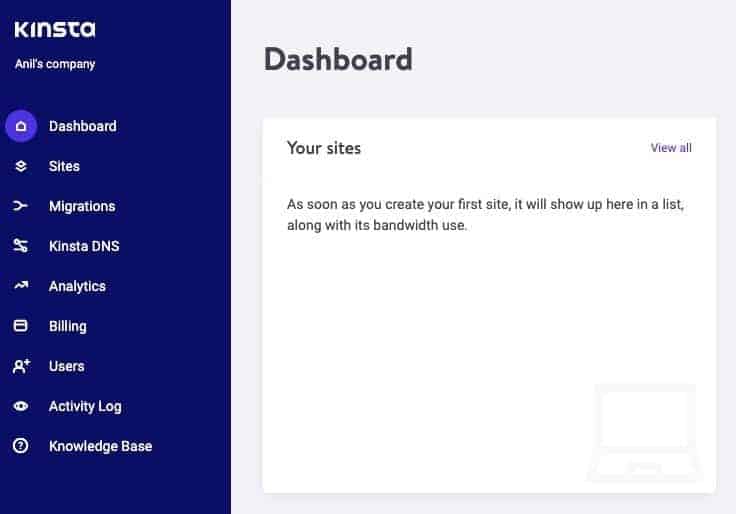
As you can see above, everything can be managed from the dashboard including;
- Managing sites
- Site migrations
- DNS
- Your website analytics
- Hosting billing
- Users
- Activity log
- Knowledge base (where you’ll find tutorials and videos related to using Kinsta hosting)
Free hack fix
Did you know that around 110,000 WordPress websites get hacked every single day? Whether you’re running a high traffic WordPress site or an eCommerce store, keeping your site or store safe from hackers and malware attacks is extremely important for your business.
Kinsta offers you an incredible feature called “free hack fix”. That means, if any of your websites are hacked, Kinsta will fix it for you immediately.
They also take proactive measurements such as 24/7 server monitoring, providing DdoS protection, regular uptime checks for every 2 minutes to make sure your sites are available all the time to users.
Offers WooCommerce hosting too
Kinsta is not only limited to providing managed WordPress hosting as it also provides WooCommerce solutions. If you’re running an eCommerce store or thinking about launching one on a reliable and faster hosting choice, Kinsta WooCommerce hosting can be an ideal deal for you.
It offers you excellent features in WooCommerce hosting including;
- Auto-scaling which helps Kinsta to easily handle if there are any sudden surges in your online store’s traffic and load (so you don’t have to worry even if you see a huge traffic spike)
- Server-level caching provides you blazing fast website loading times and performance
- Free and custom SSL certificates are provided along with HTTP/2 support
- Supremely secure as they run malware scans, support GeoIP blocking and automatically ban abusive IPs to safeguard your online stores
- Above all, all your eCommerce stores are provided with free daily automatic backups
So what’s that 1 reason you might want to go with a budget hosting?
The only issue we have with Kinsta is their starter hosting plans limitations. With their basic plans (both starter and pro plans), you can install only 1 or 2 websites depending on the plan. That means, even if you’re paying $60 per month to get their pro plan, you can install only up to 2 websites on your hosting account.
So if you’re running a low traffic website or looking to host multiple sites on a single hosting account with limited budget, Kinsta is definitely not for you.
How much does Kinsta cost?
So what about the pricing of Kinsta hosting? How much does it cost? Let’s explore it now.
Kinsta offers multiple pricing plans starting from $30 and go all the way up to $563 per month. Here are the pricing plans offered by Kinsta.
- Starter plan: This is the entry-level managed WordPress hosting plan from Kinsta hosting which costs you $30 per month where you can install 1 website which handles up to 25,000 monthly visits and you’ll get 10 GB of storage space, 100 GB of free CDN along with free SSL, site migrations and so on
- Pro plan: This is also a starter managed hosting plan which costs you $60 per month where you can install 2 websites which handles up to 50,000 monthly visits and you’ll get 20 GB of storage space, 200 GB of free CDN along with free SSL, site migrations and so on
- Enterprise plans: These are the ultimate managed hosting plans from Kinsta that you can go for if you want to install 20 to unlimited websites (depending on the plan) to handle traffic ranging from 400k to million monthly visits (depending on the plan) with a storage space ranging from 50 GB to 150 GB of storage space (depending on the plan) and 800 GB of free CDN. These enterprise plans range from $284 to $563 per month.
Quick note: The starter and pro plans are great for most bloggers and small business owners who want affordable managed hosting plans from Kinsta. Enterprise plans are mostly suited for those who want to manage multiple websites with higher monthly traffic websites.
What about the customer support?
Kinst offers expert WordPress customer support assistance as their staff knows everything from troubleshooting, server maintenance, theme building to WordPress maintenance.
It doesn’t matter what questions you’ve in your mind related to WordPress, they can assist you with them.
They offer 24/7 customer support assistance along with 100% solve rate, so all of your queries and issues will be resolved by their expert WordPress team.
Kinsta also offers you a 30 days money back guarantee, so if you’re not satisfied with their hosting, you can ask for a full refund within 30 days after signing up.
How to launch a website on Kinsta?
Have you decided to launch your WordPress site on Kinsta? Here’s a simple step by step tutorial on starting your WordPress website on Kinsta hosting.
Step 1: Click here to sign up for Kinsta hosting and click on their “View Plans” button to select your preferred hosting plan from Kinsta.
Step 2: Once you’ve chosen your preferred plan, you’ll be asked for account information where you’ll need to enter your details. Here’s how it looks like;
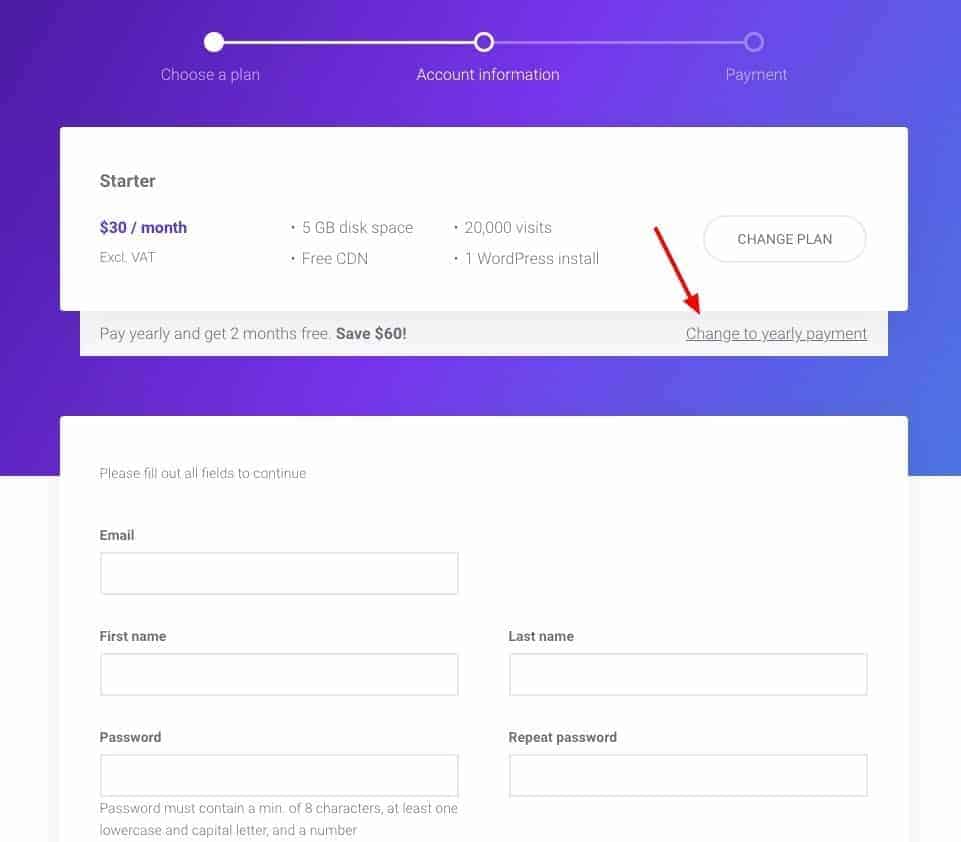
As you can see above, if you change to yearly payment, you get 2 months hosting for free (applied for all the hosting plans from Kinsta).
Step 3: Finish the payment and you’ll get a confirmation email along with your password and email to login to Kinsta dashboard. Once you’re on the dashboard, you can click on add new site to install a WordPress site and you’re ready to go.
Pros And Cons of Kinsta Hosting
Here’s a list of few pros of using Kinsta hosting along with its drawbacks.
What’s good?
- Provides you SSL certificates and global CDN for free with all the plans
- Free site migrations by experts
- WooCommerce optimized server environment which is great for eCommerce sites
- Provides you 20 Google Cloud Platform data centers around the world to host your site
- Monthly hosting plans are also available
- SSD storage is provided with all the plans to improve your site speed drastically
- Staging feature is available
- Provides you 24/7 monitoring for uptime and DDoS attack detection
- Daily backups are provided for free with all the plans
- Offers 30 days money back guarantee
What’s bad?
- The basic hosting plan starts at $30 per month which is expensive compared to other web hosts such as Bluehost and you can install only 1 website with their basic plan (and yes, you’re paying more because Kinsta offers premium managed hosting, which is what makes it a “premium web host” that’s worth every penny)
Browse More:
- Hostinger Coupon Code India 2025: How to Get Upto 90% Discount?
- How to Check Website Status to Know if its Up and Running?
- How to Get First Month Free Hosting without Credit Card?
- How To Check Domain History with Free Domain History Checkers Tools?
Frequently Asked Questions About Kinsta Hosting
Let’s now talk about a few of the interesting questions asked around Kinsta hosting.
1. Does Kinsta offer automated backups?
Yes, all the hosting plans hosted on Kinsta are provided with free daily automated backups. Kinsta automatically creates 2 weeks worth of backups with all the plans (up to 30 days of backups for higher-tier plans).
That means, if you delete or loss any data on your site accidentally, you can easily roll back through backup restore points from Kinsta dashboard at free of cost.
2. Where are the Kinsta servers located?
Kinsta uses Google cloud platform and offers you 20 server locations around the world to host your websites. If you’re curious to know their data centers, here’s the list of locations.
- Council Bluffs, Iowa, USA (us-central1)
- St. Ghislain, Belgium (europe-west1)
- Changhua County, Taiwan (asia-east1)
- Sydney, Australia (australia-southeast1)
- The Dalles, Oregon, USA (us-west1)
- Ashburn, Virginia, USA (us-east4)
- Moncks Corner, South Carolina, USA (us-east1)
- São Paulo, Brazil (south america-east1)
- London, UK (europe-west2)
- Frankfurt, Germany (europe-west3)
- Jurong West, Singapore (asia-southeast1)
- Tokyo, Japan (asia-northeast1)
- Mumbai, India (asia-south1)
- Montréal, Canada (northamerica-northeast1)
- Netherlands (europe-west4)
- Hamina, Finland (europe-north1)
- Los Angeles, California (us-west2)
- Hong Kong (asia-east2)
- Zürich, Switzerland (europe-west6)
- Osaka, Japan (asia-northeast2)
So you have the option to pick your nearest or favorite data center to host your site to get ultimate website performance. Kinsta is also the first managed WordPress web host to use Google cloud platform to provide you faster, secure and reliable web hosting experience.
3. Should you choose Kinsta hosting?
Kinsta hosting is NOT for everyone (especially if you’re someone who’s looking for cheaper web hosting options). Kinsta is an ultimate hosting choice for those who want faster, secure and reliable websites.
If your websites are already getting huge traffic, Kinsta can be a great hosting choice. It’s also a great choice for eCommerce sites that don’t want to see any outages even if there are sudden traffic spikes.
4. Are there any discounts available?
Kinsta doesn’t offer any exclusive coupons but you can get 2 months of free hosting if you sign up for their annual hosting. That means, you’re just paying for 10 months of hosting (instead of 12 months).
5. Does Kinsta offers free site migrations?
Yes, Kinsta offers free website migrations. It doesn’t matter which web host you’re using, if you want to migrate to Kinsta hosting, they’ll do the migration of your sites (be it 5 or 50 sites) at free of cost. You just need to sign up for their hosting and fill out the migration request form from their website to get it done for free.
What Others are Reading:
- WPX Hosting Review with 50% Discount
- Bluehost Review: Is It Really the Best Hosting?
- Hostinger Review 2025: Affordable Yet Powerful Hosting Solutions
- HostArmada Review: Is it worth Trying?
- MilesWeb Review: Is This Indian Host Worth Trying?
Conclusion about Kinsta hosting
If you’re running a high traffic website and looking for a reliable and faster managed hosting choice, Kinsta hosting is definitely a smart choice for you. It offers everything from SSL to free daily backups to 24/7 WordPress expert support and what not?
If you’re running an eCommerce store, you also have an option to pick their WooCommerce hosting with ultimate features.
Considering Kinsta to host your WordPress sites? You won’t regret your decision and simply go for it. Do you’ve any more questions? Let us know in the comments.


![Hostinger Coupon Code 2025 India: How to Get Upto 90% Discount [10% Extra Off on Web Hosting]](https://hostingmonks.com/wp-content/uploads/2021/06/hostinger-coupon-code-india.jpg)
