Are you looking for the best WordPress hosting in India? Well, this post gives you the handpicked list of best hosting providers in India.
WordPress – A CMS holds the biggest share in the market and powers more than 65% of websites on the internet. So, creating a site using WordPress hosting (instead of shared hosting) would help you in the long run.
WordPress web hosting is a popular choice for websites in India, but it’s essential to choose a host that can support your needs. Most WordPress hosts come pre-installed with WordPress, so you can start building your site right away.
That being said, there are also some other factors that come into play when you’re searching for a WordPress host in India. We will discuss all of them today.
In this post, you will learn about:
- Best hosting providers for WordPress in india
- Their Pros & Cons
- Pricing, Special discounts
- And more.
In a hurry? Let me wrap the entire WordPress hosting list in a quick table so that you can make a decision quickly.
| Host Name | Best For | Pricing |
|---|---|---|
| Hostinger India | Low-Budget website owners, Beginners, New bloggers, Free domains, Ease of use, Indian traffic, local payments. | Get at ₹62.10/m |
| Bluehost India | Indian call support, Free domains, UPI payments, and Ease of use. | Get at ₹169/m |
| A2 Hosting | High performance, Refund Policy, and developers. | Get at $1.95/m |
| HostArmada | Free domain, Value for money. | Get at $2.49/m |
| ChemiCloud | High performance, Developers, Free Bulk Migrations, Free domain, cPanel hosting, Indian audiences, eCommerce, Priority Support. | Get at $2.95/m |
| FastComet | 1 year plan, cPanel hosting, Indian audiences, Top performance. | Get at $1.79/m |
Table of Contents
Ultimate List of Best WordPress Hosting India for 2025 (With Pros, Cons & Quick Verdict)

Although there are dozens of factors that need to be checked during the evaluation of a web hosting company. But since we are talking about WordPress hosting India, we gave primary importance to this WordPress Hosting India Checklist:
- Local Servers or Data Centers
- Pricing in INR
- Unmetered Bandwidth
- Customer Support options in Local language
- Automatic WordPress installation
- Free Domain
- Supported Local Payment Methods
Keeping the WordPress hosting India checklist in mind, here is the list of Best WordPress Hosting in India:
- Bluehost India: Best Phone Support in Local Languages
- Hostinger India: Cheapest WordPress Hosting India
- A2 Hosting: High-Performance Optimization
- HostArmada: Maximum Value for Money
- ChemiCloud: High-Quality Customer Support
- FastComet: Fair Annual Plans
1. Bluehost India
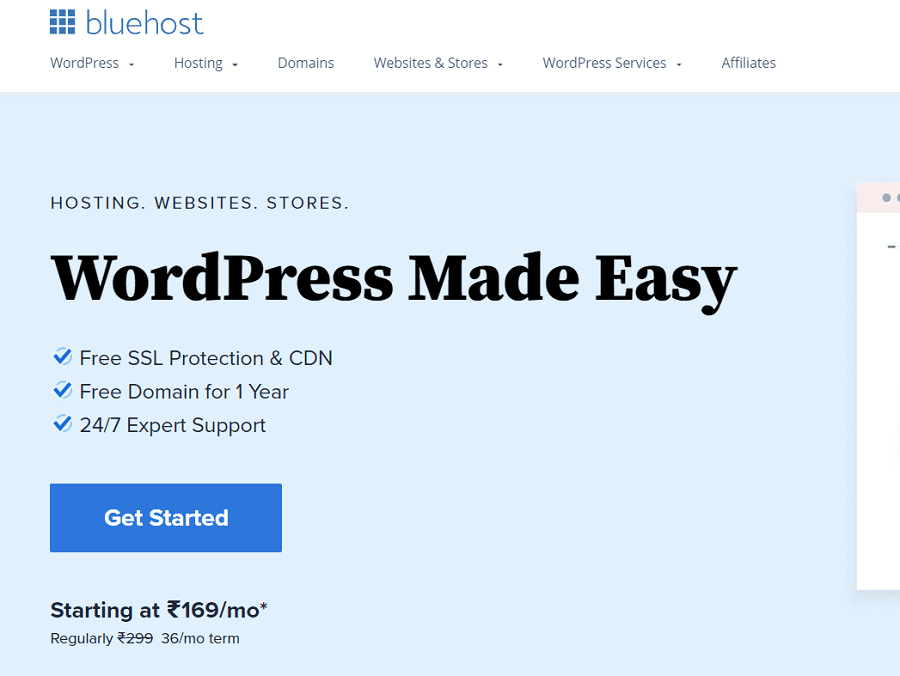
Bluehost – The best web hosting company in India [Recommended by WordPress]
Bluehost India is an Indian subsidiary of the US-based Bluehost International, offering affordable hosting products. Their WordPress hosting india pricing starts at ₹169 with a Free Domain name. They offer excellent customer service and a risk-free 30 days money-back guarantee.
Does Bluehost India meet WordPress Hosting India Checklist?
- Local Indian Servers: ✓
- Pricing in INR: ✓
- Unmetered Bandwidth: ✓
- India Based Customer Support: ✓
- Free Domain: ✓
- Automatic WordPress Installation: ✓
- Supported Indian Payment Methods: ✓
Quick Verdict: If you are looking for hosting for WordPress websites that offer good uptime along with rapid fast Indian language call support, Bluehost should be your choice. ₹169/m for almost all features required to run a WordPress website smoothly are included.
Bluehost India WordPress Hosting Pros & Cons:
Pros:
- Free domain name: The Free domain name is an extremely beneficial factor. Unlike Hostinger, Bluehost India attached a free domain name to all of their WordPress hosting plans.
- Free backups can be generated automatically through an external tool (CodeGuard) – Which means no effect on the website server & hence on performance.
- Automatic WordPress Updates: Bluehost ensures your WordPress website always runs on the latest version.
- Free Migration benefit has been assigned to all Bluehost WordPress india plans.
- Free Staging environment will be given to WordPress hosting users so that they can test their website before making it live.
- Especially for Indians, Bluehost India offers customer support in various local languages (Hindi, Kannada, etc.)
- Bluehost India also produces a GST invoice for users who have a GSTIN number. This benefit would also be available in other WordPress hosts such as Hostinger.
- Free SSL certificate is included in all WordPress plans.
Cons:
- The daily backup benefit is not found in initial plans (Plus & Choice Plus).
Why is Bluehost India recommended compared to other WordPress hosting in India?
Bluehost India is the only WordPress host which passed the entire checklist. Their customer support service in the local language would help Indians in the longer run. Apart from Bluehost, none of the hosting providers offer this special benefit. Plus affordable pricing & free domain name are the cherries on the top.
Bluehost India WordPress Hosting Plans & Pricing:
| Bluehost India WordPress Plans | Pricing |
|---|---|
| Basic Plan | ₹169/m |
| Plus Plan | ₹279/m |
| Choice Plus Plan | ₹279/m |
Quick Note: Want to save more on Bluehost India? Check the latest Bluehost coupons from here.
2. Hostinger India

Your search for cheap WordPress hosting india is now over. Hostinger India offers WordPress hosting for their Indian audience for just ₹62.10 (A special deal is running at this moment – Grab with our special link & Hostinger coupon code mentioned below).
Does Hostinger India meet WordPress Hosting India Checklist?
- Local Indian Servers: ✓
- Pricing in INR: ✓
- Unmetered Bandwidth: ✓
- India Based Customer Support: X
- Free Domain: ✓
- Automatic WordPress Installation: ✓
- Supported Indian Payment Methods: ✓
Quick Verdict: In 2025, Hostinger India should be the first pick for wordpress hosting in India when the user is a beginner and only has a limited budget. You would never imagine a hosting that charges you just ₹62.10/month.
Despite the cheapest plans, the performance of Hostinger India servers is still unbelievable: Because of LiteSpeed integration, Their initial plan servers would be able to produce 90+ scores in top performance speed testing tools like Google PageSpeed & more.
Hostinger India WordPress Hosting Pros & Cons:
Pros:
- 99.99% Uptime: On our test, we have found the 30 days average uptime of Hostinger India WordPress hosting is 99.99% which is the best thing to expect with such a low-cost web host.
- Modern hPanel: Hostinger has hPanel, not cPanel. hPanel is more beginner friendly and offers a better user experience. We have never seen a simpler easy to use but robust hosting cPanel (hPanel).
- LiteSpeed integration ensures visitors are always able to load web pages within the minimum time possible.
- Free Automated Backups: Compared to other India WordPress hosts, Hostinger includes an automated backup facility in all their plans.
- Promotes Managed Servers: All WordPress plans in Hostinger India are managed.
Cons:
- Storage space is limited.
Why is Hostinger India recommended compared to other WordPress hosting in India?
One thing where Hostinger WordPress hosting is ahead of its competitors is its “Cheap Pricing”.
Hostinger India WordPress Hosting Plans & Pricing:
| Hostinger WordPress Plans | Pricing |
|---|---|
| Single WordPress | ₹62.10 |
| Premium | ₹134.10 |
| Business | ₹224.10 |
| Cloud Startup | ₹629.10 |
Quick Note: Free domain name is included in all Hostinger plans except the “single WordPress” hosting plan. That’s why we recommend a WordPress premium plan which would cost you ₹134/month and you’ll get a free domain + 100 websites support and many more additional perks.
- Related: Beginner’s Guide: How To Install WordPress on Hostinger? [Simple Steps]
- Related: Upgrade to Hostinger VPS and Grab up to 72% Offer
- Related: Hostinger Domain Coupons: Register Your New Domain and get Up to 97% OFF
3. A2 Hosting

A2 Hosting stands on the 3rd position of today’s list. Well even though A2 Hosting failed to provide free domain and Local Indian servers, it still has one factor which makes it alive: Turbo LiteSpeed servers & other performance optimization features.
Does A2 WordPress Hosting India meet the WordPress Hosting India Checklist?
- Local Indian Servers: X
- Pricing in INR: X
- Unmetered Bandwidth: ✓
- India Based Customer Support: X
- Free Domain: X
- Automatic WordPress Installation: ✓
- Supported Indian Payment Methods: X
Quick Verdict: A2 WordPress Hosting india should be preferred when speed & performance is your high priority. Yes, A2 hosting would cost you more [$7.99/mo] compared to Bluehost or Hostinger but you won’t be disappointed with the performance. Highly recommended for those whose website hits thousands of traffic monthly.
A2 WordPress Hosting Pros & Cons:
Pros:
- Giving Dozens of performance enhancement features: Turbo servers, NVMe storage, A2 Optimized WordPress plugin, JetPack integration, Larger CPU Cores & server memory, Pre-configured web caching, Inbuilt lazy loading, and more.
- Capable of Handling massive traffic: Because of unmetered bandwidth & extra Gigabytes of ram, A2 WordPress hosting servers can handle the immediate load easily.
- Supported Pro Rata refund policy: In case you failed to request a return after 30 days of account activation, the Pro Rata refund policy will be applied, meaning you only pay for the amount of time you use their hosting.
- Free migration & Free daily automated backups.
- Automated WordPress updates. A manual update option is also given.
- Site cloning & staging support.
- 24*7*365 phone & live chat support.
- Free SSL certificate is given in all WordPress plans.
Cons:
- Doesn’t have a dedicated data center in India. The closest server will be in Singapore.
- Free domain name is absent even in high-end plans. – Major issue with A2 WordPress hosting
- Expensive.
Why is A2 Hosting recommended compared to other WordPress hosting in India?
None of the competitors come close to A2 Hosting when we talk about performance & optimization features and pro rata refund policy.
A2 WordPress Hosting Plans & Pricing:
| A2 Hosting WordPress Plans | Pricing |
|---|---|
| Run | $7.99/mo |
| Jump | $12.99/mo |
| Fly | $19.99/mo |
| Sell | $28.99/mo |
4. HostArmada

HostArmada – The new but one of the fastest growing hosting companies out there in the market. Launched their services in 2019 and now they are offering cloud-based WordPress shared hosting for just $2.49/mo.
Free domain, Free migration, Free daily backups (7 to 21 times a day), and a data center in Mumbai (India) are the main plus points of HostArmada.
Does HostArmada Hosting meet the WordPress Hosting India Checklist?
- Local Indian Servers: ✓
- Pricing in INR: X
- Unmetered Bandwidth: ✓
- India Based Customer Support: X
- Free Domain: ✓
- Automatic WordPress Installation: ✓
- Supported Indian Payment Methods: X
Quick Verdict: Consider HostArmada when you would be willing to give a chance to a relatively new web hosting service provider. (To stand in the market, Generally, new companies tend to offer better services than the big established players). Plus, The Backups policy is the best here.
HostArmada WordPress Hosting Pros & Cons:
Pros:
- Frequent Backups: With HostArmada you can create upto 14 backups a day without any charge.
- Load Handler: Generally low-priced web host servers fail to handle traffic spikes. But HostArmada’s server’s capability to handle load is decent. In the starting plan upto 30,000 unique visitors can be served monthly without any request failures.
- Optimized for Indians: HostArmada has a data center in Mumbai which means rapid fast speed & response time.
- Free Domain in Initial plan: Generally you will not get a free domain name in a plan that costs you $2.99/year. But with HostArmada, a free domain name is attached to all WordPress hosting plans.
- Fair plans features wise: No matter which HostArmada WordPress plan you choose, the number of security features would be the same.
- Reliable Customer Support: 24*7*365 phone, chat, and ticket-based assistance are available.
Cons:
- Limited Storage: Despite everything being great, HostArmada lacks SSD storage size.
Why is HostArmada hosting recommended compared to other WordPress hosting in India?
The security features, backup policy plus cheap pricing are the biggest plus points of HostArmada. No other web host has a better Backup policy & fair plans than HostArmada.
HostArmada WordPress Hosting Plans & Pricing:
| HostArmada WordPress Plans | Pricing |
|---|---|
| Start Dock | $2.49/mo |
| Web Warp | $4.49/mo |
| Speed Reaper | $5.39/mo |
5. ChemiCloud
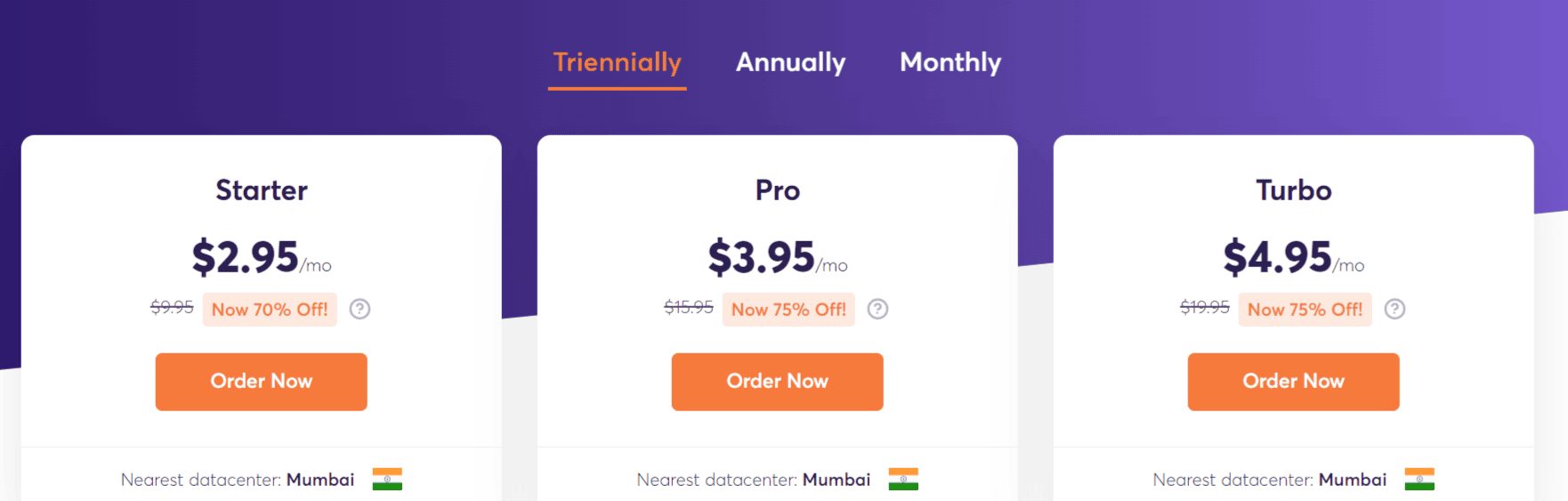
Are you looking for WordPress hosting which offers a real 99.99% uptime guarantee? Yes, ChemiCloud is one of the few hosts that compensate if it fails in providing optimized performance.
LiteSpeed-powered servers, Exceptional load handling capacity, Quick customer support, and Free daily backups are one of the highlighted perks offered by ChemiCloud.
Does ChemiCloud Hosting meet the WordPress Hosting India Checklist?
- Local Indian Servers: ✓
- Pricing in INR: X
- Unmetered Bandwidth: ✓
- India Based Customer Support: X
- Free Domain: ✓
- Automatic WordPress Installation: ✓
- Supported Indian Payment Methods: X
Quick Verdict: If you are looking for a web host that offers excellent uptime and speed, ChemiCloud should be at the top of your list. We have tested ChemiCloud performance in our detailed ChemiCloud review. You can explore anytime.
ChemiCloud WordPress Hosting Pros & Cons:
Pros:
- LightSpeed Powered Servers: Produces rapid fast speed & delivers skyrocket response rate always.
- A Free domain perk: Attached with all WordPress hosting plans.
- Free Website Transfer: Upto 50 cPanel accounts Or 10 Non-cPanel accounts.
- India Server Location: ChemiCloud, the USA-based company has a dedicated data center in Mumbai.
- Professional Support: ChemiCloud engineers are highly qualified & capable to resolve unexpected technical problems. Plus their response rate is also less than a minute.
Cons:
- Lesser Storage Size: Storage size should be unlimited in all WordPress hosting plans.
Why is ChemiCloud hosting recommended compared to other WordPress hosting in India?
The competition would have a hard time competing with ChemiCloud’s performance, free website transfer in bulk, and high-level customer support. Plus no other web hosts compensate for the uptime failure.
ChemiCloud WordPress Hosting Plans & Pricing:
| ChemiCloud WordPress Plans | Pricing |
|---|---|
| WordPress Starter | $2.95/mo |
| WordPress Pro | $3.95/mo |
| WordPress Turbo | $4.95/mo |
Quick Note: Want to save more on ChemiCloud? Check ChemiCloud Coupons and Deals from here.
6. FastComet

FastComet has been delivering web hosting services in India since 2013. Apart from the common features (free domain transfer, SSD Storage, CDN integration, and more), it offers the same discount rates no matter what plan you would like to buy.
Generally, web hosting companies offer discounts based on tenure. But FastComet offers its customers a transparent pricing model, in which you’ll see the same discount percentage on all of our plans.
Does FastComet Hosting meet the WordPress Hosting India Checklist?
- Local Indian Servers: ✓
- Pricing in INR: X
- Unmetered Bandwidth: ✓
- India Based Customer Support: X
- Free Domain: X
- 1 Click WordPress Installation: ✓
- Supported Indian Payment Methods: X
Quick Verdict: FastComet should be the given preference when you already have an existing domain and you’re looking to buy a WordPress hosting for a single month or year at the same discount percentages.
FastComet WordPress Hosting Pros & Cons:
Pros:
- Free hosting & domain transfer service is being offered.
- 45 days money refund policy.
- Out of 11 data centers, FastComet has a dedicated server located in Mumbai (India) which ensures fast performance across the whole of India.
- Pricing of FastComet WordPress hosting plans is affordable too – starting from just $2.95/mo.
- All the plans have applied an equal amount of security features – A major perk.
- Similar to HostArmada, The FastComet backup policy is extremely great – Free daily backups (7 to 30) are given.
- Instant 24/7 human support over the phone/chat is available.
Cons:
- Free domain name isn’t included with any of the WordPress hosting plans.
Why is FastComet hosting recommended compared to other WordPress hosting in India?
FastComet is the only WordPress hosting provider that offers transparent pricing and plan structure. It also has an effective backup policy and top-notch performance that sets it apart from its competitors.
FastComet WordPress Hosting Plans & Pricing:
| FastComet WordPress Plans | Pricing |
|---|---|
| Starter | $1.79/mo |
| Essential | $2.39/mo |
| FastCloud Plus | $3.59/mo |
| FastCloud Extra | $4.99/mo |
FAQs About WordPress Hosting
Which is the best overall WordPress in India?
Hostinger & ChemiCloud are the overall winners of today’s list of WordPress hosting india.
Which is the cheapest WordPress hosting in India?
Hostinger offered the most affordable plans – starting from just INR 62.10/mo
As a beginner, which web host should I go for?
Hostinger & Bluehost are the most beginner-friendly web hosting services. You can pick any from these two popular hosting companies.
Which WordPress Host is better in India: Hostinger or Bluehost?
When trying to decide which WordPress hosting service to choose, it can be difficult to compare Hostinger and Bluehost. When we talk about pricing, Hostinger is cheaper. Both Hostinger and Bluehost offer great plans for their customers, but Bluehost offers a free domain name in all plans and Hostinger does not.
Which web hosting service gives maximum performance to the Indian audience?
ChemiCloud or FastComet should be picked when performance and affordable budget is a priority. However if budget is not the concern, you can also consider A2 Hosting.
Can I pay through UPI (PhonePe or Google Pay)?
UPI payments are only accepted by Hostinger and Bluehost.
Which web host has a history of better uptime?
All WordPress hosting services mentioned in this post have a 99.99% uptime history.
Which web hosting company has a dedicated data center in India?
Bluehost, Hostinger, HostArmada, ChemiCloud, and FastComet offered a server location in Mumbai (India).
Which Indian WordPress web hosting service offers a free domain name?
Bluehost, Hostinger, HostArmada, and ChemiCloud web hosts offer a free domain name benefit.
Which is the best managed WordPress hosting India?
Hostinger India offers the best managed WordPress hosting plans – starting from just ₹62.10/mo
Related Resources:
- Exploring the Best VPS Hosting India: Top 7 for 2025
- First Month Free Hosting 2025: How Get Your First Month at No Cost?
- Shared Hosting vs Managed Hosting [Choose Wisely]
Final Words on Best Hosting Providers for WordPress in India
We’ve handpicked the 6 best web hosting providers for WordPress in India. All the hosts mentioned on this page are reliable, secure and offer excellent hosting features.
Tell us what you think of these web hosts! Did we miss any of your favorite web hosts? Let us know in the comments below.



![How to Get a Free .Com Domain for 1 Year? [7 Ways For 2025]](https://hostingmonks.com/wp-content/uploads/2023/11/how-to-get-a-free-domain.png)
![Hostinger Coupon Code India July 2025: Get Up to 90% on Domain, Hosting & Renewals [19 Live Offers]](https://hostingmonks.com/wp-content/uploads/2021/06/hostinger-coupon-code-india.jpg)