If you are confused about choosing the right hosting plan from Bluehost this page is specially created for you where we’re going to discuss which Bluehost shared hosting plan is perfect for your needs.
When it comes to building a profitable online business or a blog, web hosting plays a crucial role. Not only it affects your website speed but also your search rankings.
Bluehost is the most reliable hosting option for millions of bloggers worldwide. There are currently hosting over 2 million domains on their servers.
Bluehost is the most popular web hosting company owned by Endurance International Group. It is one of the top 10 biggest companies in hosting world. IT was launched in 1996 and offering great hosting solutions to millions of users since then.
But there are few questions that often stuck most bloggers to choose the right hosting option for their WordPress sites. If you have a WordPress site and struggling to find the best Bluehost shared hosting plan, this page will help you.
Let’s now discuss which Bluehost shared hosting plan is best for you without much ado.
Which is the best Bluehost shared hosting plan for WordPress users?

| Bluehost Shared Hosting Plans | Basic | Plus | Choice Plus | Go Pro |
|---|---|---|---|---|
| Pricing | Costs $1.99/mo | Costs $3.99/mo | Costs $3.99/mo | Costs $7.45/mo |
| Websites | You can install 1 site | Unlimited sites | Unlimited sites | Unlimited sites |
| Website Space | 50 GB | Unlimited | Unlimited | Unlimited |
| Spam Experts & Domain Privacy | No | No | Yes | Yes |
Bluehost shared hosting plans for WordPress site owners
Bluehost offers 3 pricing packages for their shared hosting users. They are:
- Basic package
- Plus package
- Business Pro package
Each of these hosting package offers various features that are suitable for wide range of bloggers. So make sure to have a look at their features before picking one among them.
Pro tip: I highly recommend you to choose Plus package from Bluehost shared hosting packages as it not is not only cost effective but you can host unlimited number of sites without paying Bluehost anything extra. You will also get a free domain name with all their hosting packages.
Now, let’s discuss about the Bluehost shared hosting plan features and decide by yourself which suites best for your WordPress site needs.
1. Basic Plan
Basic plan costs you just $1.99 per month. This is the cheap shared hosting plan you can avail from Bluehost.
Features of Basic shared hosting plan from Bluehost.
- You can host a single website with 50 GB space
- cPanel Account Control Panel
- Customizable Error Pages
- Free Domain (for 1 year)
- Free Site Builder with templates
- You can park up to 5 domains for free
- Secure Shell, SSL, FTP, Stats
- Supports: Javascript, Flash, DHTML, Shockwave
- $300 Free marketing offers
- 9% Network Uptime Guarantee
- 24/7 US-based Support and many more
Is this for you?
This is PERFECT for the beginners who are on a limited budget and wants to host only one website.
2. Plus Plan
Plus package costs you $3.99 per month and you can host up to 10 sites without paying them anything extra.
Features that you will get with Plus hosting plan from Bluehost.
- You can host up to 10 websites without facing any downtime issues with 150 GB space
- cPanel Account Control Panel
- Customizable Error Pages
- Free Domain (for 1 year)
- Free Site Builder with templates
- Secure Shell, SSL, FTP, Stats
- You can park up to 20 domains for free
- Supports: Javascript, Flash, DHTML, Shockwave
- $150 Free marketing offers
- 9% Network Uptime Guarantee
- over $24/yr in extras
- Global CDN
- 1 SpamExperts
- 24/7 US-based Support and many more
Is this shared hosting plan RIGHT for you?
This is perfect for those who are beginners and who wants to continue their online marketing efforts even in the long run. Just by paying few more extra bucks, you can host up to 10 websites.
3. Choice Plus
This is the widely used shared hosting plan from Bluehost which costs you $3.99 per month (same Plus plan which is discussed above for a limited time) and you’ll get access to the following things.
- Install unlimited websites
- Get unmetered website space and bandwidth
- Free SSL
- 1 Free Included Domain (for 1 year)
- Unlimited Parked Domains and Sub domains
- Unlimited Email Accounts and Email Storage
- $200 Worth Marketing Offers
- 1 Spam Experts
- 1 Domain Privacy
- Site backup included
4. Pro Plan
Business Pro plan costs you $9.99 per month. This gives you unlimited access to everything such as hosting space, transferring files, parking domains, managing email accounts etc.
Here are the features of Business Pro offered by Bluehost.
- Unlimited Hosting Space, File Transfer, Email accounts
- cPanel Account Control Panel
- Customizable Error Pages
- Free Domain (for 1 year)
- Free Site Builder with templates
- Secure Shell, SSL, FTP, Stats
- You can park unlimited domains
- Supports: Javascript, Flash, DHTML, Shockwave
- $300 Free marketing offers
- 9% Network Uptime Guarantee
- over $180/yr in extras
- Global CDN
- 2 SpamExperts
- 1 SSL, 1 Dedicated IP and 1 Domain Privacy
- SiteBackup Pro
- 24/7 US-based Support and many more
How good is Bluehost uptime?
When it comes to picking a good hosting choice, uptime plays a key role. If your web hosting service is giving you 100% uptime which means your site will be running all the time without any hiccups from server side.
What is uptime?
Uptime can be simply defined as the amount of time your website is online and accessible to the public.
Ideally you want this uptime rate as close to 100% as possible since you don’t want to lose your website visitors and sales even for a minute, right? But there are very very few hosting sites that offer you 100% uptime and Bluehost offers you 99.99% uptime guarantee.
Although server and network uptime are dependent on a ton of things including;
- The amount of traffic to your websites
- Hardware failure
- Hard-drive failure
- File corruption and so on
The best part about using Bluehost is that it promises you 99.99% uptime guarantee and most people don’t know that Bluehost makes sure to fix their downtime issues if they happen anyhow. Most of the system or hardware failure issues are resolved in approximately 15 minutes or even less.
Here’s the screenshot of Bluehost uptime.

You can see that while performing the result of uptime on Bluehost, it resulted in 100% of uptime (which can be shown from the above image) during last 30 days.
So you don’t have to really worry much about facing downtime issues with your websites when you’re hosted on Bluehost shared hosting environment.
Just in case if you want to know the status of your website (in case of downtime), you can immediately get in touch with their customer support through phone, email or live chat to immediately get an idea about when your site will be back again.
24/7 Network Monitoring
Network monitoring allows web hosting providers like Bluehost to constantly monitor your server and network in order to keep it stable, up and running. If in any case, your network is down, Bluehost fixes it in less than 15 minutes most of the time. Did we forget to tell you that Bluehost offers you 24/7 Network Monitoring to help you keep your site available all the time.
How secure is Bluehost shared hosting environment?
If I had to start a blog from scratch, I would definitely give security the #1 reason while picking any web hosting choice. Since I had so many bad security instances with few of my sites, it’s a top priority for me.
That being said, Bluehost offers you excellent security features to safeguard your site from hackers and here’s a list of few of them.
Powerful access control
The best part about using Bluehost is that it gives you amazing access controls to create unique passwords restricting access to different areas of your Bluehost hosting account.
It simply means that, you can easily generate one password for billing and ownership information and another one for cPanel and dedicated server access and you can also create a master password for the entire account from your Bluehost control panel.
Free SSL certificates
SSL (Secure Sockets Layer) is a security protocol which provides the encryption and you can turn your website URL version from http to https version. Bluehost is now offering free SSL certificates with all the shared hosting plans to provide secure, encrypted communications between a website and an internet browser.
Domain privacy is included
Are you worrying about your website’s domain privacy. Do you want to safeguard your private information like phone number, your name and address? With Bluehost shared hosting, you can easily prevent identity theft, spam and phishing attacks by hiding the personal information associated with your domain name using a unique feature called “Domain Privacy”.
SiteLock is enabled
SiteLock is a cloud-based security service that scans your website thoroughly for malware and vulnerabilities so you can instantly fix and act upon your website security threats.
Bluehost offers you free access to SiteLock feature which not only detects security related threats such as malware but can also fixes problems or security risks it encounters on your web hosting space.
With SiteLock is being enabled, you can easily prevent all the security threats like DDoS attacks, Backdoor mitigation, Firewall threats, XSS prevention and so on.
CodeGuard
CodeGuard is another amazing security feature from Bluehost which takes daily backups and saving each as a separate version (duplicate copy of your websites). That way it is so much easier for you to get all your data back in case if you lose your data unfortunately.
How easy is it to use Bluehost control panel?
The #1 reason to consider Bluehost shared hosting is the control panel also known as interface or dashboard.
Bluehost offers you 1-click WordPress installer that allows you to install WordPress on Bluehost servers in under 5 minutes with just a click.
The best part about using Bluehost is that it gives you access to so many website scripts. Not only WordPress Bluehost offers you numerous scripts such as Joomla, Drupal etc.
In case if you’re wondering about how Bluehost control panel looks like, have a look;
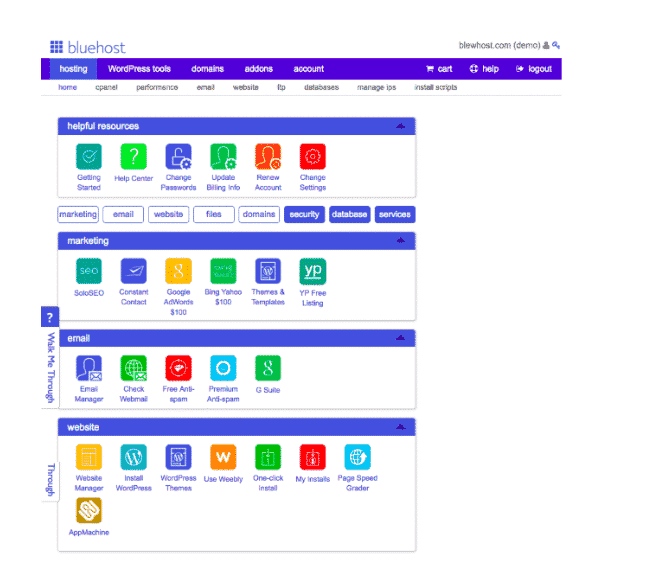
As you can see from the above image, you’ll access to the following things;
- Marketing tools (which are actually worth over $200 which you can use for $100 on Google AdWords and $100 for Bing ads paid promotion)
- Email management tools
- Website building tools
You’ll also get access to tools such as files and domains so you can easily manage the following things from your Bluehost control panel.
- Site backups
- File management
- Domain manager
- Domain privacy
- CloudFlare
- FTP manager and so on
What about the customer support from Bluehost?
When it comes to running a website (especially for the first time), you’ll run into way too many problems and too often you might have so many questions related to your hosting.
That’s why you need a customer support who is available to you all around the clock.
Bluehost offers you;
- 24/7 Live Chat
- Phone support through toll free numbers (for both US and international customers)
- Email support
- Ticketing system
Apart from the above, you’ll also get access to Bluehost knowledge base where you can find a ton of articles and video tutorials around using Bluehost.
BlueHost support services are considered as much faster when compared to other hosting companies like HostGator. You can start a live chat on Bluehost and get connected under 5 minutes (whereas you have to wait until 30 to 40 minutes on HostGator).
What is the refund policy of Bluehost shared hosting?
Bluehost offers you a 30-day no questions asked and money back guarantee if you are not satisfied with their services. That means you can take a free 30 days trial before fully committing your money on any of their shared hosting plans.
So what are you waiting for?
Pros and cons of Bluehost shared hosting in 2025
There’s no point of finishing up this review on Bluehost hosting plans with talking about the pros and cons of Bluehost.
Here are the pros of using Bluehost shared hosting:
- Free domain for a year
- Free SSL certificates even with the basic plan
- 24/7 toll-free number for customer service (both US and worldwide)
- BlueHost offers an excellent easy to use user interface where you can find a ton of features
- Offers you 1-click WordPress installation so you can install WordPress with just one click
- Offers you various class C IP blocks (so you can easily whitelist all IP addresses)
- Gives you a 30-day money back guarantee
- Gives you access to a wide range of databases including MySQL, PostgreSQL, CGI-BIN, PHP, Python, Perl, Ruby on Rails, and much more
- Offers you $200 as marketing offers where you’ll get free ad credits with Google AdWords, Yahoo and more
Here are the cons of using Bluehost shared hosting:
- Most people complain about Bluehost customer support (which is not as much fast as WP Engine, WPX hosting etc)
- There’s a lot of upselling while signing up for any shared hosting plan from Bluehost
- Minimum 1 year hosting contract required (which means Bluehost doesn’t offer any monthly hosting plans)
Browse More:
- Hostinger Coupon Code India 2025: How to Get Upto 90% Discount?
- How to Check Website Status to Know if its Up and Running?
- How to Get First Month Free Hosting without Credit Card?
- How To Check Domain History with Free Domain History Checkers Tools?
- Bluehost India Review 2025: Popular Web Host But Good for India?
FAQs About Bluehost Shared Hosting in 2025
Here are some of the FAQs you might have in your mind if you are looking to get started with Bluehost shared hosting.
If you’re looking for the cheapest shared hosting plan, go for Bluehost Basic plan which costs you just $1.99 per month and it is best for beginners who is also on a tight budget where you can install 1 WordPress site. If you can spend few more dollars, you can go for ‘Choice Plus’ option (costs you $3.99 per month) where you can install any number of sites.
Bluehost currently offers you the following types of hosting.
→ Shared hosting
→ Cloud hosting
→ VPS hosting
→ Dedicated hosting
→ Optimized WordPress hosting
→ WooCommerce hosting
Usually in shared web hosting servers, large number of websites are being hosted. By large number I mean that it can be even 1000 users on a single shared hosting server. Each user may have a number of sites so that one single server houses as much as around 3000 to 5000 websites.
In a shared web hosting environment, a single server is used to host many websites like stated above. If you purchase shared web hosting from Bluehost, usually you don’t get the “Remote Administrative Access” to your shared hosting server.
Yes, Bluehost gives you access to marketing credits such as;
→ YP free listing in order to list your website on business listing sites like YP.
→ Google AdWords ($100 credit you can use for listing your ads on Google search)
→ Bing ads ($100 credit to use premium ads on Bing ad network)
→ Constant Contact special offers if you want to grow your email list to the next level and s on
→ WooThemes ($50 offer can be used to buy any of the premium themes by WooThemes which is used by thousands of bloggers worldwide)
We highly recommend you to go with Bluehost.com hosting as its data centres are located in multiple areas around the world and is maintained by experience people whereas Bluehost India is using Resellerclub to sell hosting and domain packages.
We personally have been using Bluehost on several of the websites and we found it one of the best hosting sites that comes with a lot of features such as easy to use control panel, excellent customer support, free SSL and so on.
Yes, you can. But you should know that set up fees is non-refundable (if any). If you cancel your shared hosting account from Bluehost in the first 30 days of service, you’ll qualify for a full refund at the monthly rate.
Unfortunately Bluehost does NOT offer monthly hosting plans. At the least, you need to buy 12 months hosting plans from Bluehost in order to start using their hosting environment.
What Others are Reading:
Final verdict about Bluehost shared hosting plans
Bluehost is known for its reliability and giving top notch support to its customers. So you are in safer hands if you are running your sites on Bluehost servers. I’ve been personally using Bluehost for several years now and I’m never disappointed with their services.
If you are looking for a faster, better and efficient hosting, go for Bluehost. Not only it comes at a cheap price point but it also gives you excellent features such as anytime money back guarantee and a free domain name for 1 year.
So what you think about this Bluehost shared hosting tutorial? Let me also know which Bluehost shared hosting plan you are going to pick.


![Bluehost India Coupons July 2025 [83% OFF + Free Domain] – Applicable for All Users](https://hostingmonks.com/wp-content/uploads/2021/03/bluehost-coupon-code-for-india.png)


![Hostinger Coupon Code India July 2025: Get Up to 90% on Domain, Hosting & Renewals [19 Live Offers]](https://hostingmonks.com/wp-content/uploads/2021/06/hostinger-coupon-code-india.jpg)