Are you searching for a perfect web host plan for your site? Are Managed and Shared hosting plans troubling your head?
Well, it is a common problem. You are not the only one facing this problem.
In Fact, we made a mistake in deciding on a web host during our initial blogging journey.
But let’s end this Managed Hosting vs Shared Hosting debate all at once.
By the end of this post, you should be able to make an informed decision between these two popular web hosting types.
Don’t worry, it takes only two minutes and you will be ready to make your decision.
Are you ready?

Managed Hosting vs Shared Hosting [Quick Comparison]
| Key Differences | Managed Hosting | Shared Hosting |
|---|---|---|
| Pricing | Expensive (Starts around $20/mo) | Cheap (Starts around $1.99/mo) |
| Types | Semi Managed: cPanel access is granted Fully Managed: Complete restriction | Shared Hosting: Normal self managed shared web host WordPress Shared Hosting: The WordPress comes pre-installed |
| Free Domain Name Benefit | ✓ | X |
| Server Space | Predefined resources as per plan | Limited |
| Dashboard | Custom hosting dashboard | cPanel |
| Performance | Deliver High Performance | Deliver low to average Performance |
| WordPress Oriented Performance Tweaks | Only found in WordPress managed hosting | Absent |
| Scalability | Scalable easily | No. You have to upgrade your plan when traffic increases. |
| cPanel & Files Access | Only if it is a semi managed host | Full access |
| Technical tasks & optimization | Handled by web host | Users have to manage everything. |
| Backups & Restore | Automated | Manual |
| Software Updates | Automated | Manual |
| Expert Support | Dedicated expert support (24*7) | General support options are there |
| CDN & Server Level Caching | Built in | Manual configuration is required |
| Control on server | Less Control | More Control |
| Plugins Restrictions | Yes. | Not at all |
| Bandwidth | Fixed | Unmetered |
| Storage | Fixed | Unmetered |
| Websites | Limited sites can be installed | Unlimited websites can be installed |
| Downtime | Not a chance | Server may crash when sudden traffic comes in bulk |
| Security Issues | Highly Secured Environment. | The chances of getting hacked from neighbors within a server is always there |
| Time Saving | ✓ | X |
| Security Features Level | High (Enterprise level) | Basic |
| Staging Sites | Present | Absent |
| Best For | Primarily for those who have a good budget and who don’t want to manage the technical aspect of a web host server. | Primarily for those who have a tight budget. |
Quick Note: The above differences between Managed Hosting vs Shared Hosting are generic and might vary depending on the web host.
Shared Hosting Overview
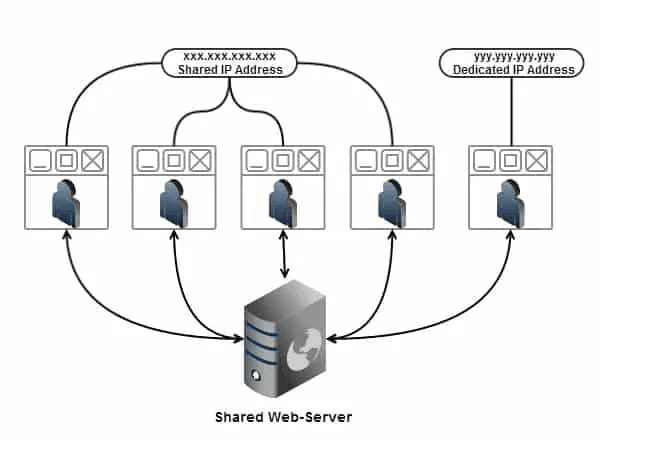
Shared Hosting is the most basic plan of web hosting where you will share server resources with other websites. And because of this, the pricing is minimal here (under $3/mo). Plus, most web hosts offer the option of installing unlimited sites with no restriction on bandwidth and storage.
Although the cheap pricing is a great benefit, you will have to compromise on performance.
In a nutshell, A shared web hosting plan is a perfect option for those who just started out their blog or have plans to do so. Once your site traffic grows (exceeds 100k) you can upgrade your plan accordingly.
Pros and Cons of Shared Hosting [Compared to Managed Hosting]
Shared Hosting Pros:
- Pocket friendly pricing (almost 3 times less) is a major relief here compared to managed hosting.
- The option of unlimited sites with unlimited bandwidth can be seen with a fixed rate.
- No restrictions on accessing the cPanel, website files, etc.
- 99.99% of the time you get a free domain along with shared hosting plans.
Shared Hosting Cons:
- Shared hosted servers cannot handle sudden traffic spikes. Hence issues like downtime, and poor response time can be seen.
- Generally, the level of security features is basic in shared plans.
- Lacks automated tasks such as backups, app upgrades, etc.
- Being a self-hosted factor, users have to take care of all technical tasks.
Best Shared Hosting Services [Our 2 Recommendations]
| Key Differences | Hostinger Shared Hosting | Bluehost Shared Hosting |
|---|---|---|
| Pricing | Starts with $2.99/mo | Starts with $1.99/mo |
| Number of Websites | 1-300 websites | 1 - Unlimited websites |
| SSD Storage | 50 GB - 200 GB SSD | 10 GB - 100 GB SSD |
| Performance Test | 30 days uptime: 99.99% Server Response Time: 28 ms Website Loading Speed: 917 ms | 30 days uptime: 99.98% Server Response Time: 16ms Website Loading Speed: 427 ms |
| Bandwidth | Unlimited | Unmetered |
| Backups | Daily - Weekly | Daily - Weekly |
| Free Domain | ✓ | ✓ |
| Money Back Guarantee | 30 Days | 30 Days |
Browse More:
Managed Hosting Overview

Managed Hosting is something where users rely on its web hosting engineers for the technical tasks as well as the maintenance of the server. Here server engineer’s primary job is to make sure your site performance is always up to the mark.
In other words, you do not have to perform these tasks: Manual Backups, Apps Upgrades, Malware Scanning, CDN configuration, Firewall setup, Server maintenance & repairs, Security checks, etc.
The additional advantages user will get here is a Performance boost, Dedicated server resources, Dedicated expert (24*7), Advanced security features, etc.
In a nutshell, Managed servers are suitable when high performance is your priority when you simply don’t want to be involved in site maintenance, and you always need an expert engineer on your side.
Quick Note: A web host plan (Shared, WordPress, Cloud VPS, Dedicated, etc) can all be managed. However, Managed WordPress hosting plans are the most common.
Pros and Cons of Managed Hosting [Compared to Shared Hosting]
Managed Hosting Pros:
- Because of running a site with dedicated resources, high performance is guaranteed here and there is no chance of website downtime.
- Capable to produce a performance that cleared all core web vital tests easily
- Since WordPress experts are assigned to handle your site’s technical end, you will get extra time for your business.
- Automated backups & upgrades, and enterprise-level security features (WAF, DDos Protection, Server Monitoring, Malware Scanning, etc) eliminate the hacking chances.
- No need to enable CDN & caching manually.
- A staging environment for testing is another perk.
- Top-tier support engineers will always be available.
Managed Hosting Cons:
- Expensive.
- Lack of access to the server (cPanel, Files, etc)
- Restriction on plugin installation
- The site gets dedicated resources (bandwidth & storage).
- Usually, the option of unlimited sites is absent.
- Generally, Managed WordPress hosting plans doesn’t include a free domain name benefit.
Best Managed Hosting Services [Our 2 Recommendations]
| Key Differences | WPX Managed Hosting | Kinsta Managed Hosting |
|---|---|---|
| Pricing | Starts with $20.83/mo | Starts with $35/mo |
| Number of Websites | 5-35 websites | 1 - 150 websites |
| SSD Storage | 15 GB - 60 GB SSD | 10 GB - 250 GB SSD |
| Uptime Guarantee | 99.99% | 99.99% |
| Bandwidth | 200 GB - Unmetered | Based on traffic count (25,000 - 2,500,000) |
| Backups | 28 Days Automated Backups | Daily Automated Backups |
| Money Back Guarantee | 30 Days | 30 Days |
Quick Note: Read Kinsta Hosting review and WPX hosting review to learn more.
FAQs: Shared Hosting vs Managed Hosting
What is the difference between shared hosting and managed server hosting?
Shared hosting is the hosting type where your site has to share resources with other sites on a single server. On the other hand, Managed WordPress hosting plans offer you dedicated resources.
In shared web host plans, you are responsible for managing the technical aspect of your site. But in managed plans, the dedicated engineers would take care of your site maintenance and performance.
Which is cheaper shared hosting or managed hosting?
The shared hosting plans are almost 3x times cheaper compared to managed hosting servers.
Does shared hosting work with WordPress?
Yes.
Are Managed Hosting or Managed WordPress Hosting the Same?
Managed hosting can be available in shared, WordPress, VPS & Dedicated plans. However, Managed WordPress hosting plans are the most common and you will generally find them on top web hosting providers. And because of this, Managed Hosting is referred to as Managed WordPress hosting.
Final Words on Shared Hosting vs Managed Server Hosting
So what’s the bottom line?
Well, after going through the Managed vs Shared hosting comparison the confusion in your mind should be reduced.
If not, here is a quick verdict:
When to go for Shared Hosting Plans?
Go with Shared web host plans:
- When budget is a concern
- When you want a “free domain” with your hosting plan
- When traffic on site is less (Below 100k)
- When you want to manage your site by yourself
- When you want to install unlimited sites by paying a fixed price.
When to go for Managed WordPress Hosting Plans?
Go with Managed web host plans:
- When you are a non-technical person
- When budget is not a concern
- When you simply want to focus on content creation and forget about maintaining your site on your own.
- When the site performance & advanced site security is your priority.
If you still have questions regarding Managed Hosting vs Shared Hosting, shoot in the comments. We would be happy to discuss queries with you.


