Checking a domain’s history before buying or using it is an important step.
A domain may have been previously used for spam, low-quality websites, or harmful link-building practices, which can negatively affect search engine performance later.
For this reason, reviewing domain history is recommended whether you’re purchasing a domain for a new website or evaluating domains for flipping or resale.
How to find the History of a Domain Name?
To check domain name registration history, it is best to start with a domain history checker tool. Example Who.is. Such tools would quickly reveal in-depth past information about both the domain and its owner.
For a quick example, navigate to Who.is, enter the domain name URL, and search for its domain hosting history. As a result, you can see domain ownership details, current registrar, domain age, IP address data, etc.
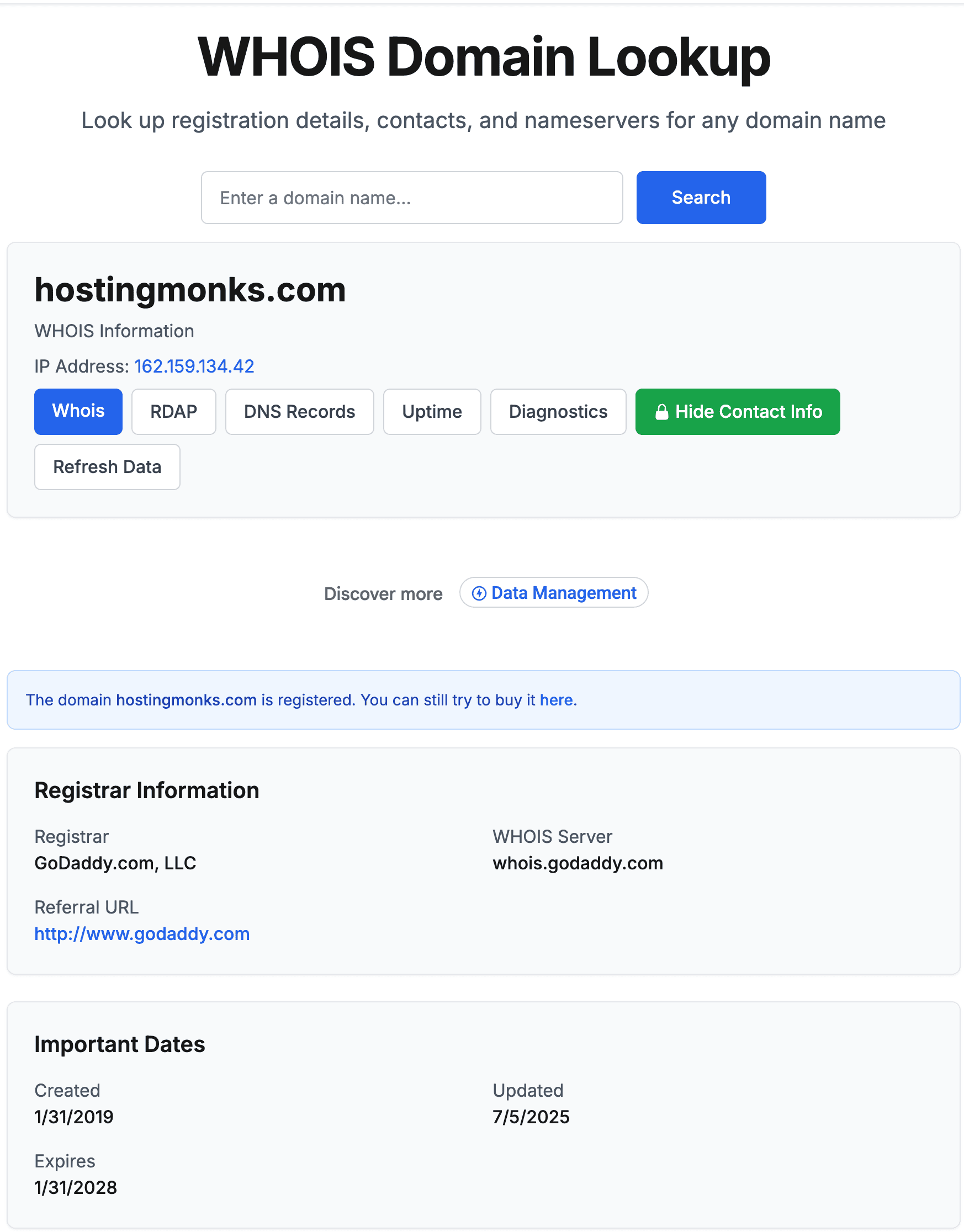
This is just one way to check the domain’s hosting history.
In this post, you will learn about:
- Things need to be checked under Domain history
- Various ways to figure out the domain and hosting history
- More…
Domain Ownership History Checklist: Things Need to be Checked Under Domain History
Do you know which points to check before purchasing a domain?
Well, when you look around at the domain history report generated by the domain checker tool, you will find hundreds of lines of data.
The domain history checklist has been divided into two parts:
- Domain Evaluation
- Domain Past Owners Evaluation
Here is the complete checklist of factors one should review in the domain history evaluation process:
- Original domain registration date
- Domain owner details
- Record of previous sales or past domain ownership data
- Domain involvement in illegal activity data (if any)
- Trademark infringement record
- Historical Whois records
- Connected domains or backlinks history
- Type of content published on the domain in the past
Top 5 Domain History Checker Tools of 2026
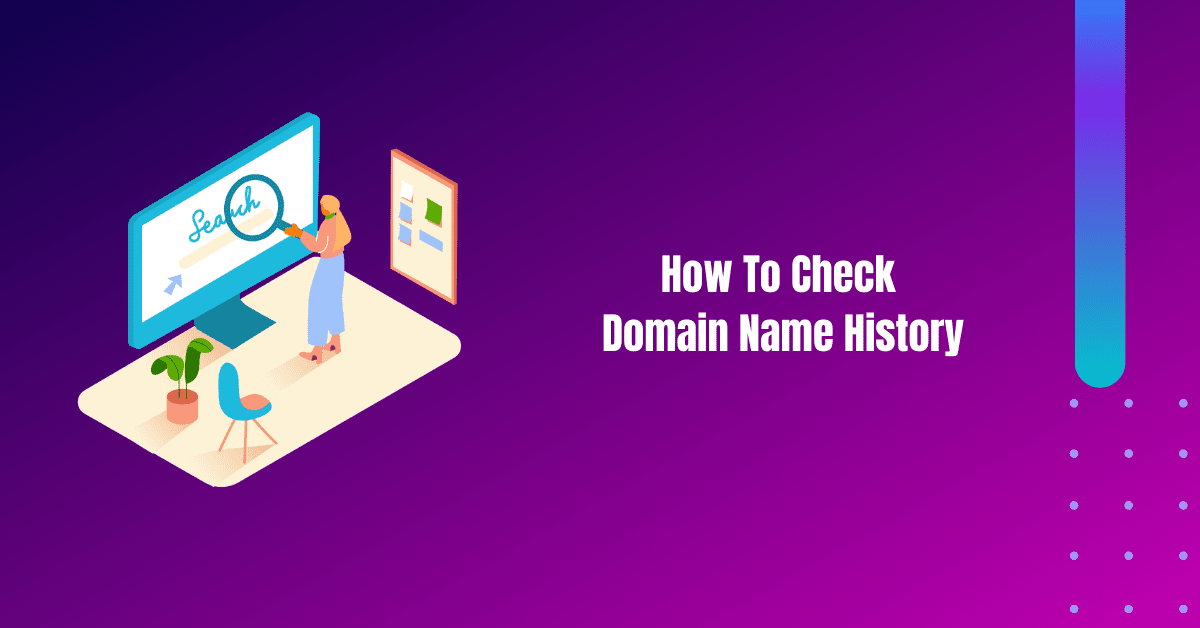
Domain history finder tools (also known as Whois lookup or hosting history lookup tools) are used to find high-quality domain data, including:
- When the domain was registered initially
- Historical screenshots
- Ownership details
- Information about previous owners
- More…
Here, I am presenting you with six tools to make your job easier. All the tools are free tools except for the first one (DomainTools).
So, let’s start exploring them one by one.
1. Wayback Machine
Wayback Machine is an unbelievable service from the Internet Archive organization.
It is a non-profit organization that is building a digital library of all the sites on the Internet and other cultural artifacts.
Quick Note: Wayback Machine is one of the best free domain checker tools, which allows you to check what type of content was published on a particular domain in the past.
Started in 1996 by archiving the Internet itself, this organization now holds massive amounts of data, including billions of web pages, books & texts, audio recordings (including live concerts), videos (such as television news programs), images, and software programs.
Whether you are a researcher, historian, scholar, print-disabled individual, or a member of the general public, it is a completely free platform for everyone.
Anyone can sign up for a free account and upload the relevant data to the archive.
How to Check Domain History Using Wayback Machine:
Now, regarding the main aspect of checking domain history, all you need to do is enter the URL of the site you want to check the history for, click the Browse History button, and it will take you back through the history of that domain name.
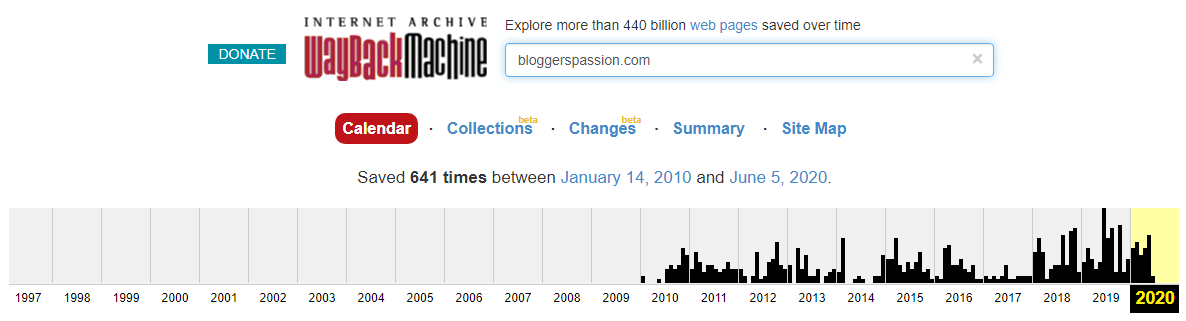
Here, I checked the domain history of BloggersPassion.com, which took me back to 2010, when this blog was started.
Select a year, month, and a highlight day from the calendar, and then click on the snapshot to view the domain history.
Alternatively, you can use Collections, Changes, Summary, and Site Map to crawl the domain history.
Please have a look, this is how my blog used to look in 2021.

Isn’t it amazing?
Start using the Internet Archive Wayback Machine to check the history of any domain.
2. Domain Tools
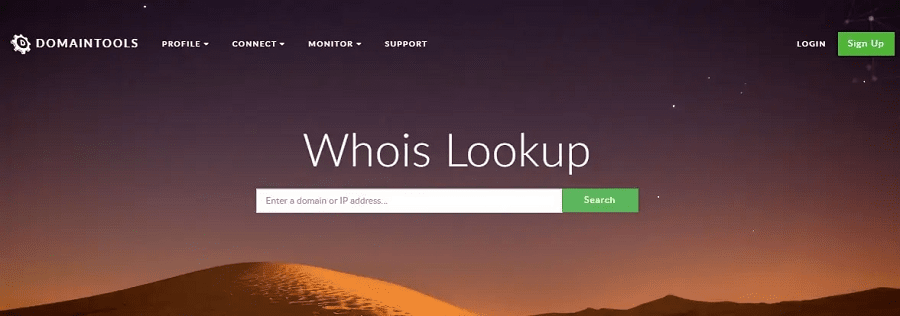
DomainTools is one of the most reliable platforms to check a domain’s hosting history.
With over 20 years of experience in the industry, they possess the most comprehensive data on generic and country-specific Top-Level Domains.
They have stored Whois and hosting-related data that helps you look up domain ownership history and access complete historical records, including hosting history, IP address history, and other related DNS intelligence.
Furthermore, they offer a comprehensive range of enterprise security products, including the Iris Investigation platform, Domain Risk Score, API Integration, and PhishEye.
They have also included monitoring products and personal domain research that makes DomainTools a complete solution for threat intelligence, forensic & incident response, threat hunting, phishing detection, brand protection, and online fraud investigation.
DomainTools is packed with the following products related to personal domain search.
Research Products
- Whois Lookup
- Whois History
- Reverse Whois
- Hosting History
- Reverse IP Lookup
- Reverse IP Whois
- Reverse NS Lookup
- Domain Search
- Domain Report
Monitoring Products
- Brand Monitor
- Name Server Monitor
- IP Monitor
- Registrant Monitor
- Domain Monitor
All of the services, including Whois history on DomainTools, are paid.
Though you can perform a Whois Lookup for free.
How to check domain registration history using DomainTools:
All you need is to open Whois Lookup, enter a domain name, and click the search button.
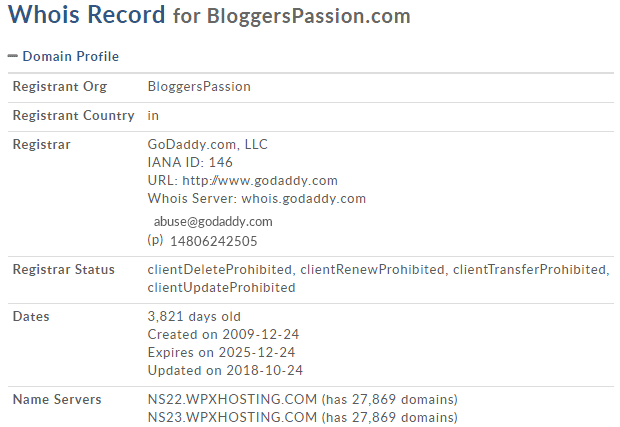
Here, I checked my own blog domain’s Whois Record. It will give you all the details of the current registrant and Registrar.
To explore historical records or domain ownership history, open the Whois History page, paste the domain link, and click the Lookup button.
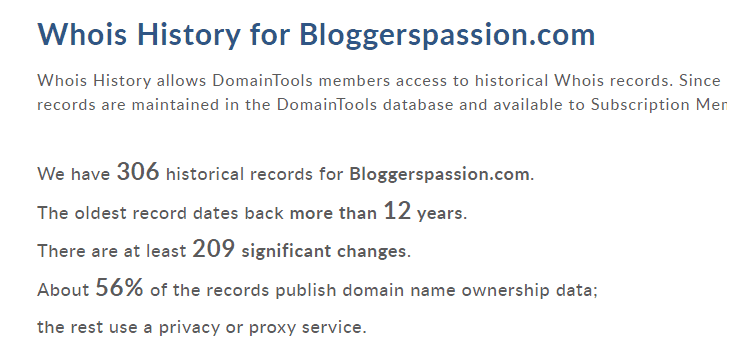
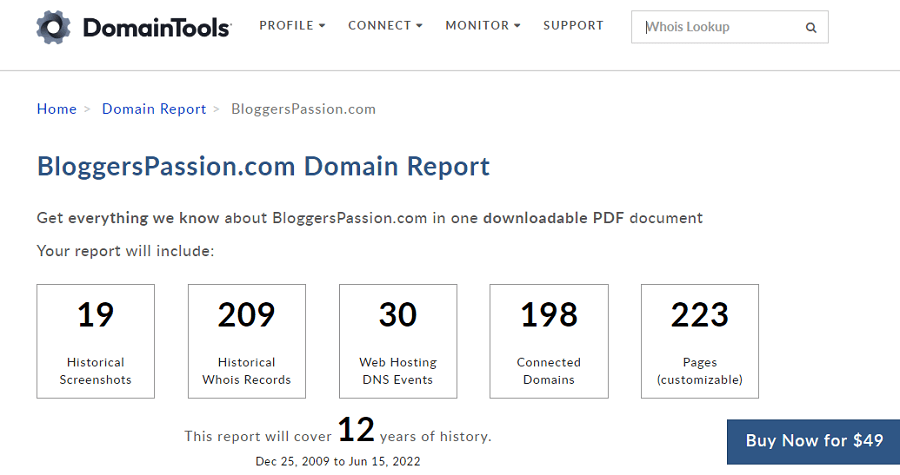
As mentioned, DomainTools is a paid tool. You must invest to view a comprehensive domain history report. This report is worth it and might be hundreds of pages long.
Here is a sample domain history report generated by this tool. You can preview it and decide whether to invest in this tool.
3. Who.is

Who.is is another platform to check domain history, including IP owner information, along with dozens of other statistics.
You can also get all the information related to any domain name on demand at a single click.
Powerful data organization, unbiased domain intelligence, and domain tracking across different registrars are some of the highlighted features of Who.is.
Moreover, you can transfer and buy premium domains at name.com via Who.is.
To check the Whois information of any domain, enter the domain name or IP address in the search box.
Once you click on the search icon, you will be presented with related Whois records that include Registrar info, Important Dates, name Servers, Similar Domains, and Registrar Data.
Furthermore, you can also check DNS records and do Diagnostics.
4. WhoIs Request
WhoIs Request is another great domain research tool that will help you to find domain history, along with domain ownership history and other valuable information.
And the process of checking domain history is relatively straightforward.
Either you can check Whois Lookup or Domain History.
To perform a Whois Lookup, enter the domain name and click the Go button, and you will be displayed complete details about the domain name, as shown in the image below.

As you can see above, you will learn about the current domain registrar, registrant organization, state, country, name servers, and many other details.
To check domain history, first, open the domain history checker tool by clicking on “Domain History” in the right corner of the website’s homepage.
Then, type the domain name, click the Get History button, and you will be amazed by the results.
Let’s have a look at the bloggerspassion.com domain history results.
You can see above a clear domain history for bloggerspassion.com
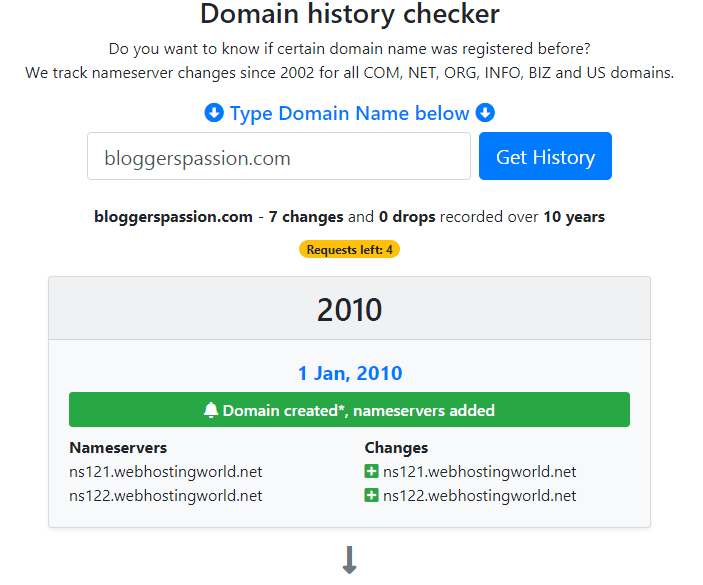

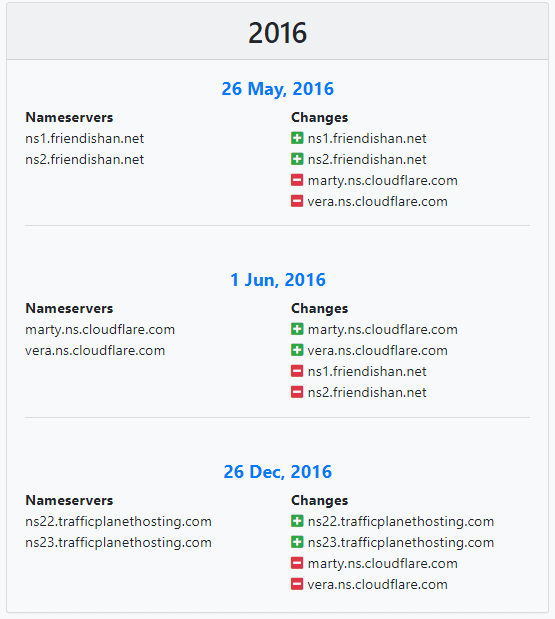

So search the domain history before finalizing one for you.
Note: You can track name server changes since 2002 for all. COM, .NET,. ORG,. INFO,. BIZ, and. US domains.
5. IntoDNS

IntoDNS is another excellent tool for checking the health of your DNS and mail servers.
It is a straightforward tool to use with a clean interface. All you need to do is enter the domain name and click the Report button.
Within a fraction of a second, you will be displayed a comprehensive report having massive records related to the domain and site health, divided into five categories (Parent, NS, SOA, MX, WWW).
Within the report, you will find the status of various records, as well as suggestions for improvement and resolution of issues.
These are some of the domain checker tools and platforms that can be used to check a domain’s history.
Every tool I included here is unique in its own way.
Start utilizing these tools to check WHOIS history, domain ownership history, and other relevant information.
Domain Links History: Beyond Domain Checker Tools
Be the safe domain buyer – Evaluating link history is mandatory.
According to Backlinko’s analysis, a domain with high-quality backlinks has the potential for high SEO rankings.
Analyzing whether the domain has a record of bad spammy links is crucial, especially if you’re looking to buy a domain for Affiliate marketing or for a goal of good SEO rankings.
The best way to analyze a domain’s backlink profile is to use a professional SEO audit tool like Semrush.
Among various tools, Semrush offers a backlink audit tool that allows you to explore the link history of a domain name. Semrush analyzes the backlinks and gives an overall toxicity level (low, medium, or high).

Learn More about Domain Hosting History
Initially, buying a domain name was entirely free; however, with the exponential growth in Internet users, an entity was needed to manage all the resources properly, which resulted in the creation of ICANN.
ICANN is an acronym for Internet Corporation for Assigned Names and Numbers.
It is an American group and a non-profit organization that manages all the namespace databases along with numerical spaces on the Internet.
Why Do You Need To Check Domain History
Domain registration is the first and foremost step in building your website, followed by web hosting.
To register a domain name, you can either buy a new domain, an expired one, or a premium domain.
Expired domains are domains whose owners did not renew them for various reasons.
And if a user does not renew their domain for any reason, the registrar puts the domain up for auction immediately after the grace period has expired.
Premium domains are registered domains that are still available for sale at high prices, based on the domain name, the level of interest in buying, or the amount of organic traffic one receives.
Although it takes around 2 minutes to purchase a new domain name, it is advisable to check the domain’s history before buying it.
Now you might be wondering why it is even essential to check the domain registration history.
Most people buy a new domain name with no history. But you never know, the domain name you are going to buy might have its own history.
Though buying an old domain name is beneficial, especially when you consider Google rankings, an expired domain name should have a high DA.
Old domain names are easier to rank than new ones because of their respective domain authority.
They can help you boost the efficiency of your SEO efforts.
That being said, expired domains may also have a bad reputation. Spam links, Google penalties, sensitive content, and malicious code could be some of the reasons.
And if you end up buying such a domain, then it would be difficult for you to rank your site in the Google SERP, and you will regret it for the rest of your life.
One should consider both the positive and negative aspects when buying a domain name and check its domain history to ensure what you are getting, thereby avoiding any regrets later.
FAQs About Domain History
Who is the registrant of a domain name?
A registrant is an individual or entity who owns the domain name. Whenever you buy a domain name you have to register the same with your name or a company name. Then you or your company name becomes the registrant of that domain name.
How do you find out who owns a website?
You can use a platform like DomainTools and Whois Request to find out who owns a website.
How do I check my domain hosting history?
Domain Tools, Wayback Machine, Who.is, Hosterstat, Whois Request, are some of the best tools to check domain history.
Who owns the .com domain?
.com is the most recognized Top Level Domain (TLD) owned by VeriSign Registry.
What is domain privacy?
Domain privacy is the service provided by domain registrars and hosting providers to protect your sensitive information from being exposed to the general public. It will replace the registrant’s personal details with the company’s details.
Can SEO tools help determine a domain’s history?
Tools like Semrush, Ahrefs can be a big help in figuring out the past backlinks profile of a domain.
What is domain name history?
Domain history is the document of a domain that holds the past ownership information of a domain, including the original registration date, expiry date, the number of owners, past backlinks profile, etc.
Can you find out when a domain was registered?
The original domain registration date is stored in Whois records. You can use whois.domaintools.com to reveal the domain registration date.
What is Whois?
Whois is a publicly accessible database of domain names, IP addresses, and other related information.

![I Bought A Domain Name Now What [Here’s Exactly What to do Next]](https://hostingmonks.com/wp-content/uploads/2019/03/i-bought-a-domain-name-now-what.png)

![Hostinger Coupon Code 2025 India: How to Get Upto 90% Discount [10% Extra Off on Web Hosting]](https://hostingmonks.com/wp-content/uploads/2021/06/hostinger-coupon-code-india.jpg)
![How to Get a Free .Com Domain for 1 Year? [7 Ways For 2026]](https://hostingmonks.com/wp-content/uploads/2023/11/how-to-get-a-free-domain.png)